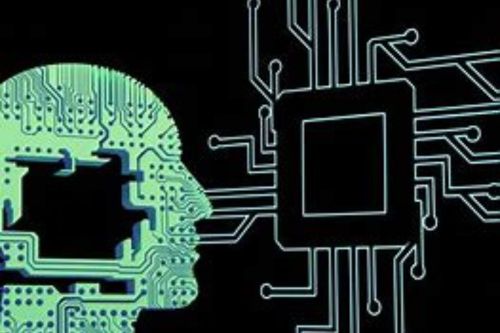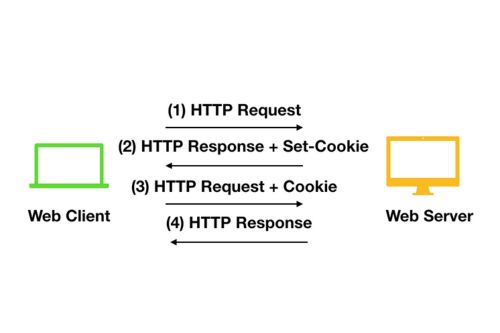Customer Service Automation with CtrlFire

Introduction
Automating customer service operations can significantly enhance efficiency, reduce response times, and improve overall customer satisfaction. CtrlFire offers robust solutions to streamline customer support tasks, allowing businesses to provide exceptional service effortlessly.
Key Features of Customer Service Automation
Automated Ticketing System
Automate the creation, assignment, and tracking of support tickets to ensure timely resolution of customer issues.
- Ticket Creation: Automatically generate tickets from customer inquiries.
- Intelligent Routing: Assign tickets to the appropriate support agents based on predefined criteria.
- Tracking and Reporting: Monitor ticket status and generate performance reports.
AI-Powered Chatbots
Deploy AI-powered chatbots to handle common customer queries, provide instant responses, and escalate complex issues to human agents when necessary.
- Instant Responses: Provide 24/7 support with automated chatbots.
- Issue Escalation: Escalate complex issues to human agents seamlessly.
- Customer Interaction: Engage customers with natural language processing.
Automated Email Responses
Automate email responses to frequently asked questions, reducing the workload on support agents and ensuring quick resolutions.
- Template Responses: Use predefined templates to respond to common inquiries.
- Personalized Communication: Customize email responses based on customer data.
Benefits of Customer Service Automation
Improved Efficiency
Automation reduces the time and effort required to handle customer inquiries, allowing support agents to focus on more complex issues.
- Time Savings: Automate routine tasks to free up time for high-priority issues.
- Resource Optimization: Allocate resources more effectively by automating repetitive tasks.
Enhanced Customer Experience
Provide faster and more accurate responses to customer inquiries, improving overall satisfaction and loyalty.
- Quick Responses: Ensure timely resolution of customer issues.
- Consistent Service: Deliver consistent and accurate information to customers.
Cost Savings
Reduce operational costs by automating routine customer service tasks, minimizing the need for extensive human resources.
- Labor Cost Reduction: Decrease reliance on manual labor for support tasks.
- Operational Efficiency: Optimize operations for better cost management.
Use Cases for Customer Service Automation
E-commerce
Automate order tracking, returns processing, and customer inquiries to enhance the shopping experience.
- Order Tracking: Provide real-time updates on order status.
- Returns Processing: Automate the returns process for quicker resolutions.
SaaS Companies
Streamline support for software-related issues, subscription management, and account inquiries with automated solutions.
- Technical Support: Automate responses to common technical issues.
- Account Management: Handle subscription and account-related inquiries efficiently.
Financial Services
Enhance customer support for banking, insurance, and investment services by automating routine inquiries and transactions.
- Transaction Support: Automate responses to transaction-related inquiries.
- Policy Information: Provide automated updates on insurance policies and claims.
Best Practices for Implementing Customer Service Automation
- Identify Repetitive Tasks: Start by identifying tasks that are repetitive and time-consuming.
- Choose the Right Tools: Select automation tools that offer the features you need.
- Test Thoroughly: Conduct thorough testing to ensure the automation works as expected.
- Monitor and Optimize: Regularly monitor the performance of your automated workflows and make necessary adjustments.
About CtrlFire
CtrlFire is a leading provider of customer service automation solutions designed to enhance efficiency and improve customer satisfaction. By leveraging advanced automation tools, CtrlFire helps businesses streamline their support operations and deliver exceptional service.
Conclusion
Customer service automation with CtrlFire offers significant benefits, including improved efficiency, enhanced customer experience, and cost savings. By automating routine tasks and integrating advanced AI-powered solutions, businesses can provide faster and more accurate support to their customers. CtrlFire provides comprehensive solutions to help you achieve these goals effectively.
For more information on CtrlFire and its customer service automation capabilities, visit CtrlFire.
To learn more about related topics, you can also check out these articles:
- Discover What is Browser Automation to understand the basics of automating browser tasks.
- Learn more in The Ultimate Guide to Browser Automation for a detailed exploration of all aspects of browser automation.
- Understand Benefits of Browser Automation to see how automation can improve efficiency and productivity.
Recent Posts
- Malaysia’s Social Media Obsession: Who’s Winning the Digital Throne?
- China’s Festive Momentum: Tapping into Cultural Trends
- The Incognito Illusion: What Incognito Mode Won’t Protect You From
- Marketing in the Age of Restrictions: Reinventing Alcohol Ads
- Social Media Unfiltered: A Controversy of Content Moderation vs. Free Speech.