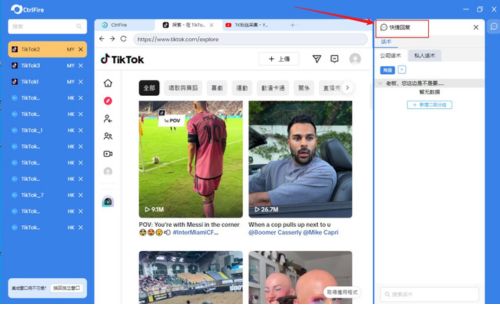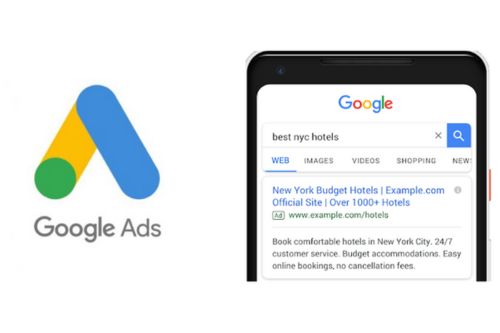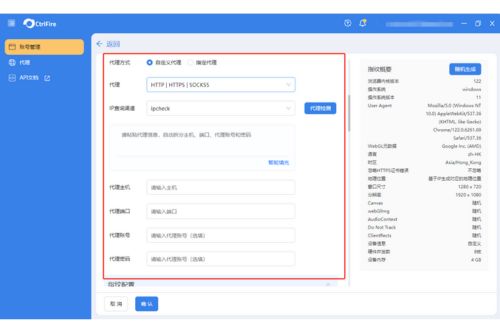Workflow Automation with Browser Automation

Introduction
Workflow automation using browser automation can significantly streamline business processes by automating repetitive tasks, reducing manual effort, and improving overall efficiency.
Key Features of Workflow Automation
Task Automation
Automate routine tasks such as data entry, form filling, and report generation. This reduces the time spent on repetitive tasks and allows employees to focus on more strategic activities.
- Data Entry Automation: Automatically input data into forms and databases.
- Form Filling: Fill out forms quickly and accurately.
- Report Generation: Generate reports automatically based on predefined criteria.
Integration with Business Tools
Browser automation can integrate with various business tools such as CRM systems, email clients, and project management software. This ensures seamless data flow and coordination between different platforms.
- CRM Integration: Sync data between browsers and CRM systems.
- Email Automation: Automate email campaigns and responses.
- Project Management: Coordinate tasks and updates across project management tools.
Workflow Orchestration
Orchestrate complex workflows by automating the sequence of tasks based on predefined rules and conditions. This ensures that tasks are executed in the correct order without manual intervention.
- Conditional Logic: Execute tasks based on specific conditions.
- Sequential Tasks: Automate the order of tasks for optimal workflow.
Benefits of Workflow Automation
Increased Efficiency
Automating repetitive tasks saves time and resources, allowing employees to focus on higher-value activities. This leads to increased productivity and efficiency.
- Time Savings: Reduce the time spent on manual tasks.
- Productivity Boost: Enable employees to focus on strategic work.
Improved Accuracy
Automation ensures that tasks are performed consistently and accurately, reducing the likelihood of human error.
- Error Reduction: Minimize mistakes by automating tasks.
- Consistent Results: Ensure tasks are completed accurately every time.
Cost Savings
By reducing the need for manual labor, workflow automation can lead to significant cost savings for businesses.
- Labor Cost Reduction: Decrease reliance on manual labor for routine tasks.
- Resource Optimization: Optimize the use of resources for better cost efficiency.
Use Cases for Workflow Automation
Customer Support
Automate customer support tasks such as ticket creation, response generation, and issue tracking. This improves response times and enhances customer satisfaction.
- Ticket Automation: Automatically create and assign support tickets.
- Response Generation: Generate automated responses to common queries.
Sales and Marketing
Streamline sales and marketing processes by automating lead generation, email campaigns, and follow-up tasks.
- Lead Generation: Automatically capture and manage leads.
- Email Campaigns: Automate the scheduling and sending of marketing emails.
HR Processes
Automate HR tasks such as employee onboarding, payroll processing, and performance evaluations.
- Onboarding Automation: Streamline the employee onboarding process.
- Payroll Processing: Automate payroll calculations and disbursements.
Best Practices for Implementing Workflow Automation
- Identify Repetitive Tasks: Start by identifying tasks that are repetitive and time-consuming.
- Choose the Right Tools: Select browser automation tools that offer the features you need.
- Test Thoroughly: Conduct thorough testing to ensure the automation works as expected.
- Monitor and Optimize: Regularly monitor the performance of your automated workflows and make necessary adjustments.
About CtrlFire
CtrlFire is a leading provider of browser automation and workflow orchestration solutions designed to streamline business processes. By leveraging advanced automation tools, CtrlFire helps businesses improve efficiency, accuracy, and cost-effectiveness.
Conclusion
Workflow automation using browser automation offers significant benefits, including increased efficiency, improved accuracy, and cost savings. By automating repetitive tasks and integrating with various business tools, businesses can streamline their processes and focus on higher-value activities. CtrlFire provides comprehensive solutions to help you achieve these goals effectively.
For more information on CtrlFire and its workflow automation capabilities, visit CtrlFire.
To learn more about related topics, you can also check out these articles:
- Discover What is Browser Automation to understand the basics of automating browser tasks.
- Learn more in The Ultimate Guide to Browser Automation for a detailed exploration of all aspects of browser automation.
- Understand Benefits of Browser Automation to see how automation can improve efficiency and productivity.
Recent Posts
- Malaysia’s Social Media Obsession: Who’s Winning the Digital Throne?
- China’s Festive Momentum: Tapping into Cultural Trends
- The Incognito Illusion: What Incognito Mode Won’t Protect You From
- Marketing in the Age of Restrictions: Reinventing Alcohol Ads
- Social Media Unfiltered: A Controversy of Content Moderation vs. Free Speech.