About Us
Leading fingerprint technology, 100% clean fingerprints, one-click configuration, no technical skills required. Trusted by industry-leading companies, both large and small.
CtrlFire Browser
CtrlFire Fingerprint Browser is dedicated to providing users with the safest and most convenient browsing experience. Compared to existing products on the market, our browser is feature-rich and user-friendly, making it ideal for users who need multi-account management and privacy protection.
The core features of the CtrlFire Fingerprint Browser include:
- Multi-account management: Easily switch between multiple accounts without repeated logins, enhancing work efficiency.
- Privacy protection: Utilizing advanced fingerprint technology to ensure your browsing data and personal information remain secure.
- Anti-detection technology: Effectively bypass various online detections to protect the privacy of your online activities.
- Automation tools: Support for batch operations significantly boosts your work efficiency.
We believe the future of the internet should be safe, free, and efficient. CtrlFire Fingerprint Browser is not just a tool; it’s your reliable partner in the digital world. We continuously innovate to provide users with the highest quality service and experience.
Thank you for choosing CtrlFire Fingerprint Browser. We look forward to exploring endless possibilities with you!
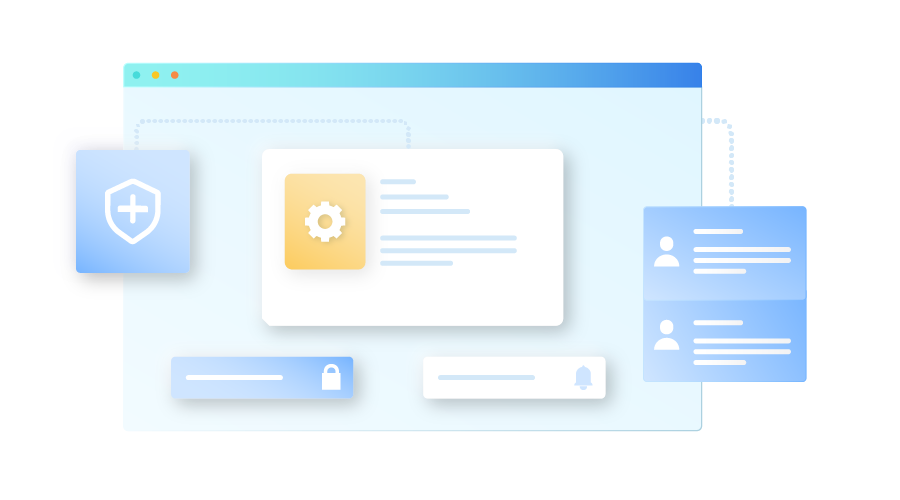
Get Started in One Minute
CtrlFire is simple and intuitive, allowing you to get started quickly in just one minute.
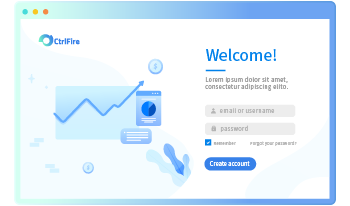
1. Download and Register
Go to the CtrlFire website to download and install the VMMask client, then register and log in.
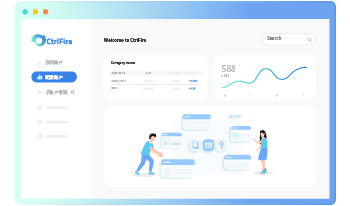
2. Configure Account
Log in to the CtrlFire client and create a browser configuration.
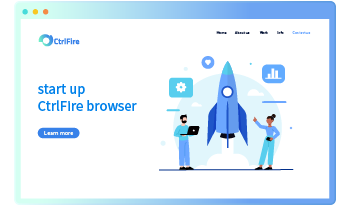
3. Launch Browser
Launch the browser configuration in a clean environment.






