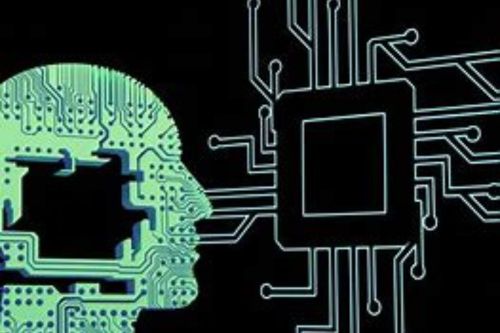Benefits of Browser Automation
Introduction
Browser automation offers a transformative approach to handling repetitive and time-consuming tasks in a web browser. By leveraging automation, businesses can streamline operations, improve accuracy, and enhance productivity.
Increased Efficiency
Browser automation significantly increases efficiency by automating repetitive tasks that would otherwise consume valuable time. Tasks such as form filling, data extraction, and social media management can be completed much faster through automation.
- Time Savings: Automate time-consuming tasks, freeing up employees to focus on more strategic activities.
- Task Automation: Streamline workflows by automating routine tasks, reducing the need for manual intervention.
Improved Accuracy
Manual data entry and task execution are prone to errors, which can lead to inaccuracies and inconsistencies. Browser automation eliminates human error, ensuring that tasks are completed with a high degree of accuracy.
- Error Reduction: Minimize the risk of human errors in data entry and processing.
- Consistency: Ensure tasks are performed consistently without variation.
Cost Savings
By automating routine tasks, businesses can reduce labor costs and allocate resources more efficiently. Automation reduces the need for manual labor, allowing businesses to operate more cost-effectively.
- Labor Cost Reduction: Decrease the reliance on manual labor for repetitive tasks.
- Resource Allocation: Optimize resource allocation by automating low-value tasks.
Enhanced Productivity
Automation enables employees to focus on high-value tasks that require critical thinking and creativity. By reducing the burden of repetitive tasks, businesses can enhance overall productivity and achieve better results.
- Focus on Strategic Tasks: Free up employees to work on strategic initiatives that drive business growth.
- Increased Output: Boost productivity by automating tasks that are time-consuming and monotonous.
Scalability
Browser automation allows businesses to scale their operations without a corresponding increase in labor costs. As the volume of tasks grows, automation can handle the increased workload efficiently.
- Effortless Scaling: Scale operations seamlessly by automating additional tasks.
- Handling Increased Workload: Manage a higher volume of tasks without additional manual effort.
Consistency and Reliability
Automation ensures that tasks are executed consistently and reliably, regardless of the complexity or volume. This consistency improves the quality of outputs and reduces variability in task performance.
- Uniform Execution: Maintain uniformity in task execution across different processes.
- Reliable Performance: Ensure reliable task completion without errors or delays.
Improved Customer Experience
Automating customer-facing tasks, such as responding to inquiries or processing orders, can lead to faster response times and improved customer satisfaction. Automation helps businesses provide a better customer experience by ensuring timely and accurate interactions.
- Faster Response Times: Improve response times to customer inquiries and requests.
- Accurate Interactions: Ensure customer interactions are handled accurately and efficiently.
Use Cases of Browser Automation
Web Scraping
Automate data extraction from websites to gather valuable insights and information. Browser automation can navigate websites, extract data, and store it in a structured format.
- Data Collection: Collect data from multiple sources quickly and accurately.
- Market Research: Conduct market research by scraping competitor websites for pricing and product information.
Social Media Management
Automate social media tasks such as posting updates, liking posts, and following accounts. This helps businesses maintain a consistent online presence and engage with their audience effectively.
- Scheduled Posts: Schedule and automate social media posts to maintain a regular posting schedule.
- Engagement Automation: Automate engagement activities to interact with followers and build a community.
E-commerce Operations
Streamline e-commerce operations by automating tasks like updating product listings, processing orders, and managing inventory. Automation ensures that these tasks are handled efficiently and accurately.
- Inventory Management: Automate inventory updates to ensure accurate stock levels.
- Order Processing: Streamline order processing to improve order fulfillment speed.
About CtrlFire
CtrlFire is a leading provider of browser automation solutions designed to enhance online operations for businesses of all sizes. By leveraging advanced automation technologies, CtrlFire helps companies streamline their workflows, improve efficiency, and achieve better results in their digital activities.
Conclusion
Browser automation offers numerous benefits for businesses, including increased efficiency, improved accuracy, cost savings, enhanced productivity, scalability, consistency, and improved customer experience. By adopting browser automation solutions from CtrlFire, businesses can transform their operations and achieve greater success.
For more information on CtrlFire and its browser automation capabilities, visit CtrlFire.
Recent Posts
- Malaysia’s Social Media Obsession: Who’s Winning the Digital Throne?
- China’s Festive Momentum: Tapping into Cultural Trends
- The Incognito Illusion: What Incognito Mode Won’t Protect You From
- Marketing in the Age of Restrictions: Reinventing Alcohol Ads
- Social Media Unfiltered: A Controversy of Content Moderation vs. Free Speech.