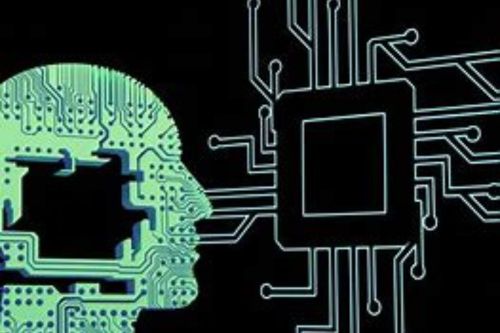Integrating CtrlFire with CRM Systems

Introduction
Integrating CtrlFire with CRM systems offers significant benefits by automating customer relationship management tasks, improving efficiency, and enhancing customer interactions.
Key Features of Integration
Seamless Data Sync
Automatically synchronize customer data between CtrlFire and your CRM system, ensuring that information is always up-to-date and consistent across platforms.
- Real-Time Updates: Keep customer records current with automatic updates.
- Data Consistency: Maintain consistent data across all systems.
Automated Task Management
Automate repetitive CRM tasks such as data entry, follow-ups, and report generation, freeing up time for more strategic activities.
- Task Automation: Reduce manual effort with automated CRM tasks.
- Efficiency Boost: Improve productivity by automating routine processes.
Enhanced Customer Insights
Leverage CtrlFire’s analytics capabilities to gain deeper insights into customer behavior and preferences, helping you tailor your interactions and improve customer satisfaction.
- Behavior Analysis: Understand customer behavior with detailed analytics.
- Personalized Interactions: Tailor customer interactions based on insights.
Benefits of Integration
Improved Efficiency
Automation reduces the time spent on manual CRM tasks, allowing your team to focus on building stronger customer relationships.
- Time Savings: Automate repetitive tasks to save time.
- Productivity Increase: Allocate resources to more strategic activities.
Enhanced Customer Experience
With up-to-date customer data and automated follow-ups, you can provide timely and personalized service, enhancing overall customer satisfaction.
- Timely Interactions: Ensure prompt and personalized customer service.
- Satisfaction Boost: Improve customer satisfaction with efficient service.
Better Data Management
Seamless data synchronization ensures that your customer information is accurate and up-to-date, reducing errors and improving decision-making.
- Accurate Data: Maintain up-to-date and accurate customer records.
- Informed Decisions: Make better decisions with accurate data.
Use Cases for Integration
Sales Management
Automate the process of tracking leads, managing follow-ups, and updating customer records, improving sales efficiency and accuracy.
- Lead Tracking: Automatically track and update leads.
- Follow-Up Automation: Ensure timely follow-ups with automated reminders.
Marketing Campaigns
Integrate CtrlFire with your CRM to automate marketing campaigns, track customer interactions, and measure campaign effectiveness.
- Campaign Automation: Automate the execution of marketing campaigns.
- Performance Tracking: Measure the success of marketing efforts.
Customer Support
Enhance customer support by automating ticket creation, assignment, and follow-ups, ensuring that customer issues are resolved promptly.
- Ticket Management: Automate ticket handling and follow-ups.
- Support Efficiency: Improve the efficiency of customer support operations.
Best Practices for Integration
- Define Objectives: Clearly outline your goals for integrating CtrlFire with your CRM system.
- Choose the Right Tools: Select CRM and automation tools that are compatible and meet your needs.
- Test Thoroughly: Conduct thorough testing to ensure seamless integration and functionality.
- Monitor and Optimize: Regularly monitor the integration and make necessary adjustments to optimize performance.
About CtrlFire
CtrlFire is a leading provider of browser automation and CRM integration solutions designed to enhance customer relationship management. By leveraging advanced automation tools, CtrlFire helps businesses streamline CRM tasks, improve efficiency, and deliver exceptional customer service.
Conclusion
Integrating CtrlFire with your CRM system offers numerous benefits, including improved efficiency, enhanced customer experience, and better data management. By automating repetitive tasks and synchronizing data, you can focus on building stronger customer relationships and achieving your business goals. CtrlFire provides comprehensive solutions to help you achieve these objectives effectively.
For more information on CtrlFire and its CRM integration capabilities, visit CtrlFire.
To learn more about related topics, you can also check out these articles:
- Discover What is Browser Automation to understand the basics of automating browser tasks.
- Learn more in The Ultimate Guide to Browser Automation for a detailed exploration of all aspects of browser automation.
- Understand Benefits of Browser Automation to see how automation can improve efficiency and productivity.
Recent Posts
- The Account Hop: Why One Profile Is Never Enough Anymore
- Browse Like a Ghost: The Future of Secure Internet in Malaysia
- Malaysia’s Social Media Obsession: Who’s Winning the Digital Throne?
- China’s Festive Momentum: Tapping into Cultural Trends
- The Incognito Illusion: What Incognito Mode Won’t Protect You From