CtrlFire Fingerprint Browser
Leading fingerprint technology, 100% clean fingerprints, one-click configuration, no technical skills required. Trusted by industry-leading companies, both large and small.
Product Introduction
CtrlFire Fingerprint Browser
CtrlFire Fingerprint Browser is designed specifically for multi-account management, providing an independent environment to ensure accounts are not linked. Through intelligent fingerprint simulation, it prevents platform detection and safeguards privacy. It supports automated script operations, significantly boosting work efficiency. Compatible with multi-platform simulation, it meets various operational needs. Whether for cross-border e-commerce, advertising marketing, or social media management, CtrlFire is an indispensable tool for you.

Covering six major scenarios
Assist in rapid business growth
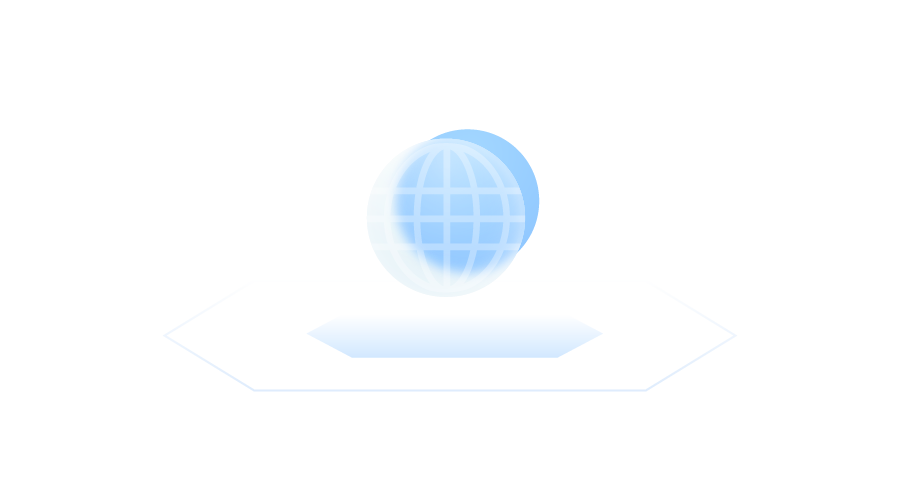
E-commerce and Direct Sales
Easily create multiple accounts on e-commerce platforms without worrying about being blocked.
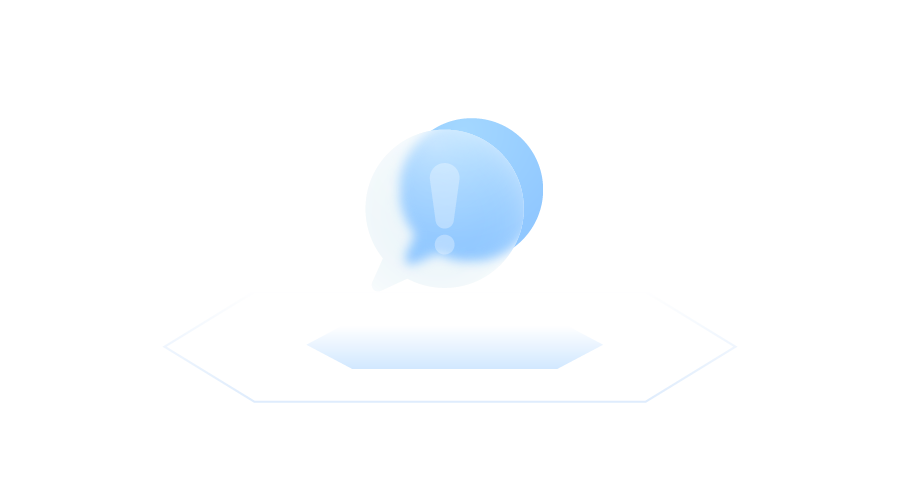
Create and Manage Accounts
Create multiple accounts to form a social media matrix, enhancing product promotion.
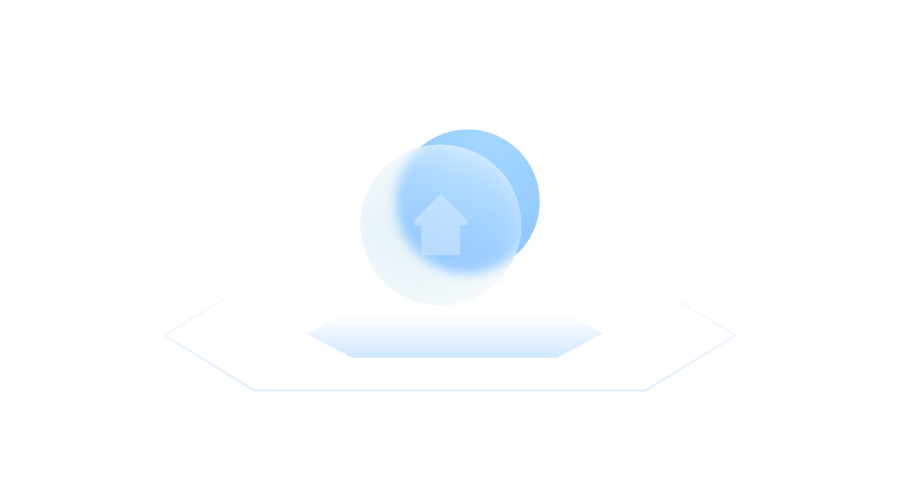
Traffic Arbitrage Management
Easily manage your traffic arbitrage with CtrlFire and avoid account bans.
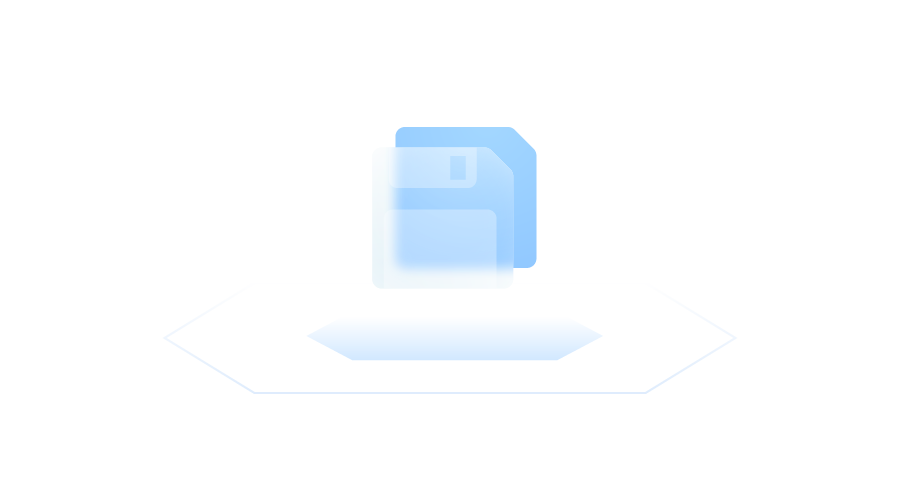
Affiliate Marketing
Utilize false information to bypass platform detection and develop highly scalable affiliate marketing strategies.
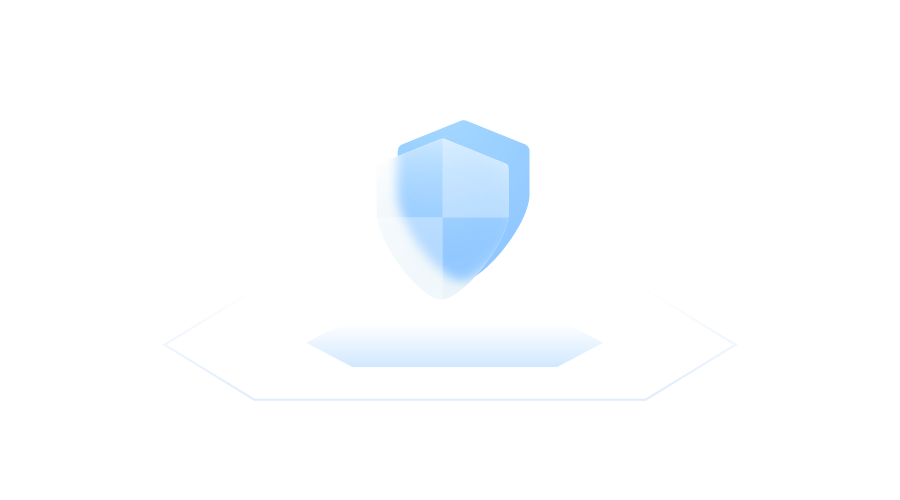
Brand Protection
Check resources blocked in different regions to monitor and prevent anyone from illegally exploiting your brand.
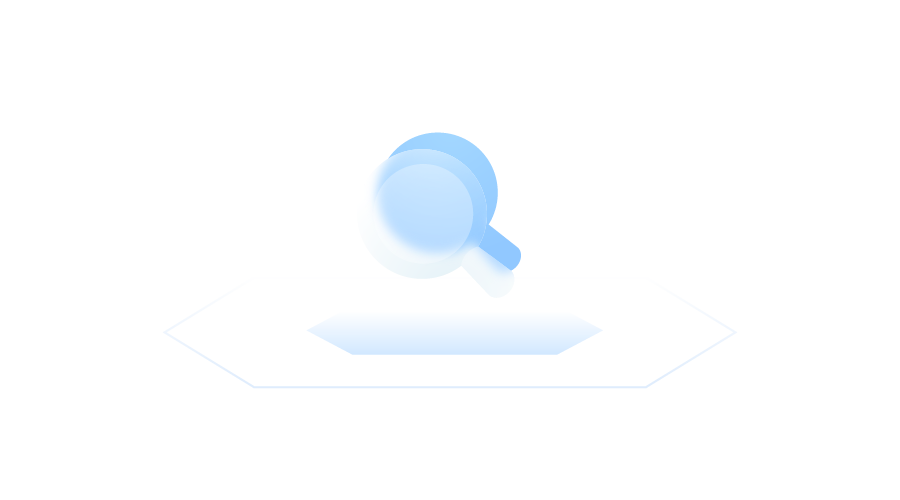
Self-Monitoring
Run tests in a live environment to understand how your website content performs based on specific visitor circumstances.
Get Started in One Minute
CtrlFire is simple and intuitive, allowing you to get started quickly in just one minute.
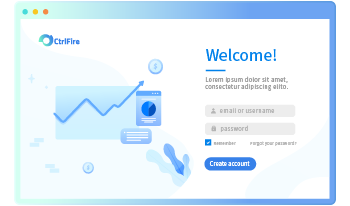
1. Download and Register
Go to the CtrlFire website to download and install the VMMask client, then register and log in.
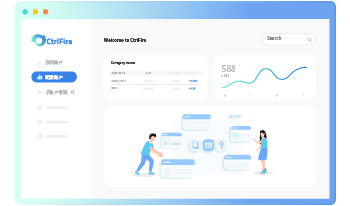
2. Configure Account
Log in to the CtrlFire client and create a browser configuration.
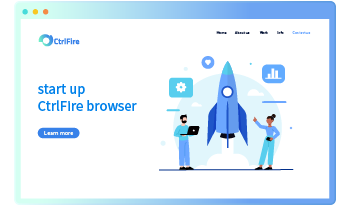
3. Launch Browser
Launch the browser configuration in a clean environment.






