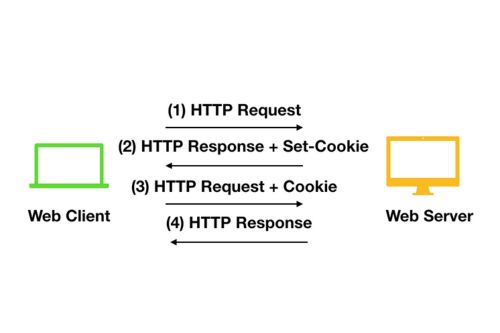Fingerprint Browser: How to Protect Account Security through Anti-Association Technology?
In a globalized market environment, operating multiple social media and e-commerce platform accounts is a common strategy used to expand brand influence and global market coverage. However, this strategy also brings a series of challenges, especially regarding account association and bans. In this context, the anti-association technology of fingerprint browsers has become an important tool for protecting account security. This article will detail the anti-association technology of fingerprint browsers, including how it helps users avoid associations between accounts and how techniques such as environmental isolation, IP management, and browser fingerprint spoofing protect account security.
A fingerprint browser is specifically designed to protect user privacy and security by disguising or modifying the browser fingerprint to prevent associations between accounts. A browser fingerprint is a collection of data, including the operating system, browser version, fonts, plugins, and other information that websites can use to identify and track users. When operating multiple accounts, if different accounts are logged in using the same device and browser settings, these accounts can easily be identified as associated by the platform.
How to Prevent Account Association with Fingerprint Browsers?
- Environmental Isolation:
Environmental isolation is achieved by creating a unique browsing environment for each account. This means that each account has its own distinct browser settings and storage information, such as cookies and local storage, avoiding data crossover between accounts. - IP Management:
The system supports configuring independent IP addresses for each browsing environment. Logging in with different IP addresses for multiple account operations significantly reduces the risk of being identified as associated accounts by the platform. - Browser Fingerprint Spoofing:
The fingerprint browser can modify or spoof fingerprint information, such as user agent, screen resolution, window size, language settings, time zone, WebGL metadata, device information, and geographic location. By modifying these details, even if accessed from the same device, each account presents a different browser fingerprint externally.
Recommended Fingerprint Browser: CtrlFire
The CtrlFire anti-detection browser is a tool designed for secure multi-platform account operations. It integrates advanced anti-association technology to help users safely operate multiple accounts on global social media and cross-border e-commerce platforms. It supports aggregating a large number of windows in a single interface, allowing users to quickly switch, use, locate, query, and manage multiple windows. Compared to traditional independent window methods, it offers higher operational efficiency and complete anti-association between windows!
Using the CtrlFire anti-detection browser, users can not only avoid association detection and bans but also achieve automated business operations and rapid growth. Additionally, it provides product optimization, development suggestions, and resource channels to help users optimize their account management strategies.
In conclusion, by using fingerprint browsers and reasonable anti-association technologies, users can effectively manage multiple accounts, reduce the risk of being banned, and protect their privacy and security. For businesses and individuals needing to operate accounts across multiple platforms, these technologies provide essential tools and measures to ensure business continuity and growth potential.
Click to download the product now and experience the powerful multi-platform, multi-account security management features of the CtrlFire anti-detection browser!