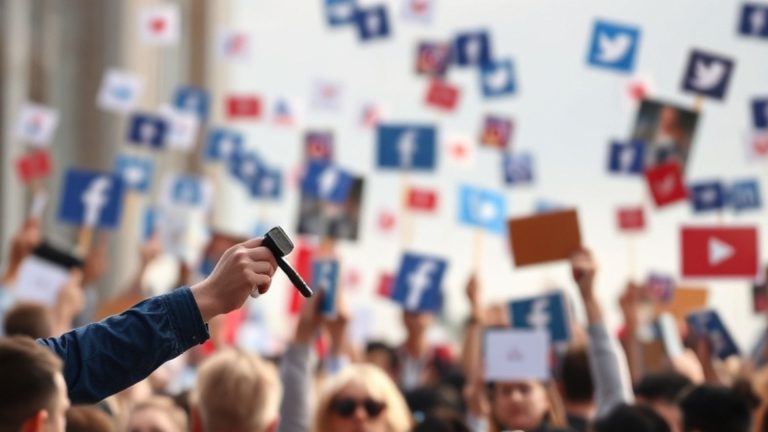Unlimited Windows Browser: Managing Multiple Sessions

Introduction
Managing multiple browser sessions simultaneously can be challenging, especially when working on tasks that require isolation, such as social media management, web scraping, or testing web applications. CtrlFire’s unlimited windows browser offers a solution by allowing users to manage multiple sessions efficiently within a single interface.
Key Features of Unlimited Windows Browser
Session Isolation
Each browser window operates independently, ensuring that cookies, cache, and browsing history are not shared between sessions. This is particularly useful for tasks that require logging into multiple accounts on the same platform without conflicts.
- Isolated Sessions: Keep sessions separate to prevent data leakage and ensure privacy.
- Multiple Logins: Log into multiple accounts on the same website simultaneously.
Efficient Resource Management
CtrlFire’s unlimited windows browser is designed to manage system resources efficiently, allowing users to open numerous browser windows without significantly impacting performance.
- Low Resource Consumption: Optimize system resources to maintain performance even with multiple windows open.
- Smooth Operation: Ensure seamless browsing experience across all sessions.
Customizable Profiles
Create and manage different browser profiles for various tasks. Each profile can have its own set of bookmarks, extensions, and settings, tailored to specific needs.
- Profile Management: Customize profiles for different tasks or projects.
- Quick Switching: Easily switch between profiles to streamline workflow.
Benefits of Managing Multiple Browser Sessions
Increased Productivity
Managing multiple browser sessions within a single interface reduces the time spent switching between different browsers or devices. This streamlines workflows and increases overall productivity.
- Streamlined Workflows: Consolidate tasks within one browser interface.
- Time Savings: Reduce the need to switch between different browsers or devices.
Enhanced Privacy and Security
Isolated sessions ensure that sensitive information, such as login credentials and browsing history, is contained within each session. This enhances privacy and security, especially when managing multiple accounts.
- Data Containment: Prevent data leakage between sessions.
- Secure Management: Safeguard sensitive information within isolated windows.
Simplified Account Management
Managing multiple accounts becomes simpler with the ability to log into different accounts on the same platform simultaneously. This is particularly beneficial for social media managers, digital marketers, and testers.
- Multiple Logins: Access multiple accounts on platforms like social media, email, and CRM systems.
- Simplified Testing: Test web applications across different accounts and configurations.
Use Cases for Unlimited Windows Browser
Social Media Management
Manage multiple social media accounts for different clients or projects without the need for multiple devices or browsers.
- Client Accounts: Handle various client accounts from a single interface.
- Engagement Automation: Automate interactions across multiple accounts seamlessly.
Web Scraping
Perform web scraping tasks using multiple browser sessions to gather data from various sources simultaneously.
- Data Collection: Scrape data from different websites concurrently.
- Task Automation: Automate scraping tasks across multiple sessions.
Testing and Development
Test web applications in different environments by running multiple sessions with varied configurations.
- Environment Testing: Simulate different user environments for comprehensive testing.
- Bug Tracking: Identify and track bugs across multiple configurations.
Best Practices for Using Unlimited Windows Browser
- Organize Sessions: Label and organize browser sessions to keep track of different tasks and projects.
- Monitor Performance: Regularly monitor system performance to ensure smooth operation.
- Secure Data: Use strong, unique passwords for each account and enable two-factor authentication where possible.
- Update Regularly: Keep the browser and any extensions updated to benefit from the latest security features and improvements.
About CtrlFire
CtrlFire is a leading provider of browser automation and management solutions designed to enhance online operations for businesses and individuals. By offering advanced features for managing multiple browser sessions, CtrlFire helps users streamline their workflows, improve efficiency, and achieve better results in their digital activities.
Conclusion
The unlimited windows browser by CtrlFire offers an efficient solution for managing multiple browser sessions. By providing isolated sessions, efficient resource management, and customizable profiles, it enhances productivity, privacy, and security. Whether you’re a social media manager, web scraper, or tester, CtrlFire’s unlimited windows browser can help you streamline your workflow and achieve your goals.
For more information on CtrlFire and its unlimited windows browser capabilities, visit CtrlFire.
To learn more about related topics, you can also check out these articles:
- Discover What is Browser Automation to understand the basics of automating browser tasks.
- Learn more in The Ultimate Guide to Browser Automation for a detailed exploration of all aspects of browser automation.
- Understand Benefits of Browser Automation to see how automation can improve efficiency and productivity.
Recent Posts
- Malaysia’s Social Media Obsession: Who’s Winning the Digital Throne?
- China’s Festive Momentum: Tapping into Cultural Trends
- The Incognito Illusion: What Incognito Mode Won’t Protect You From
- Marketing in the Age of Restrictions: Reinventing Alcohol Ads
- Social Media Unfiltered: A Controversy of Content Moderation vs. Free Speech.