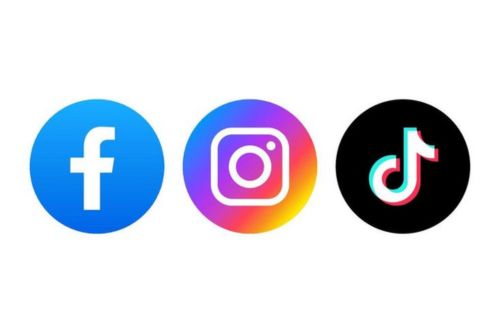How does a fingerprint-resistant browser prevent browser fingerprinting?
Browser fingerprinting is a part of our daily online life. Websites collect unique information from browsers and network devices to identify and track users. This technology was initially intended to ensure websites displayed correctly, but now it is more commonly used to track users’ online activities and create online profiles, making them targets for marketing campaigns. So, how can we prevent browser fingerprinting?
To prevent browser fingerprinting, we first need to understand what browser fingerprinting is and what information it includes. Browser fingerprinting is a technique that uniquely identifies users by collecting various characteristics of their browser and device. These characteristics may include, but are not limited to: browser type and version, operating system, time zone, screen resolution, installed plugins, fonts, language settings, and device hardware configuration. When combined, this information forms a unique browser fingerprint that can be used to track users’ online behavior.
How can we prevent browser fingerprinting?
Completely preventing fingerprinting is almost impossible because even with all the precautions, it may still be possible to be identified. However, there are methods and third-party tools that can help users mask and protect their real information, reducing the chances of being identified. For example:
- Regularly clear browser data:
Clearing browser cache, cookies, and history regularly can reduce the chances of being tracked. While this does not completely prevent fingerprinting, it lowers the risk of long-term tracking. - Use overseas proxy IPs:
Using overseas proxy IPs is a common method to hide a user’s real IP address, making it difficult for websites to directly identify their geographical location. While this method is effective, it does not fully prevent browser fingerprinting. Proxy IPs can only hide your network location, while browser fingerprinting can still identify you using other characteristics. - Use a fingerprint-resistant browser:
A fingerprint-resistant browser is a tool designed specifically to combat browser fingerprinting. These browsers can modify or disguise the user’s browser fingerprint, making it difficult for websites to accurately identify the user’s real identity. Here are some features of the CtrlFire fingerprint-resistant browser:- Disguising browser characteristics: The browser can disguise the user’s browser type, version, operating system, time zone, and other information, making these characteristics look different from reality.
- Randomizing plugins and fonts: By randomizing installed plugins and fonts, the browser can further confuse your fingerprint information.
- Support for overseas proxy IPs: In addition to disguising fingerprint information, the fingerprint-resistant browser can also be used with proxy IPs to provide double protection. Even if one proxy IP is identified, your real identity will not be exposed.
While preventing browser fingerprinting is a challenging task, using overseas proxy IPs in combination with a fingerprint-resistant browser can effectively reduce the risk of being identified and tracked.
CtrlFire Fingerprint-Resistant Browser Introduction
A browser specifically designed for multi-platform and multi-account management, providing users with a secure, independent, and efficient operating environment through advanced intelligent fingerprint simulation technology. With industry-leading anti-linkage technology and multi-platform compatibility, it can meet various operational needs, whether for cross-border e-commerce, advertising marketing, or social media management.
Click here to contact customer service for more information about CtrlFire’s latest updates, feature highlights, and promotional offers!