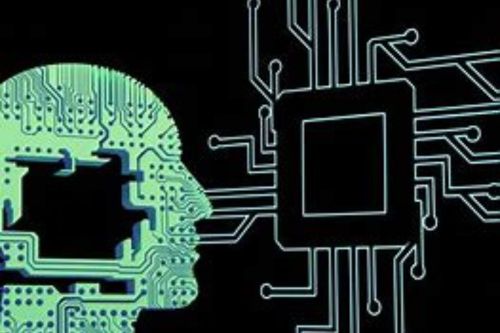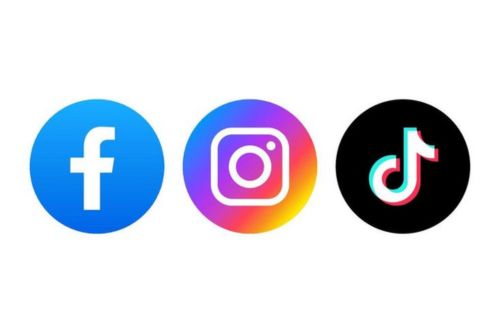What is Twitter? How to operate multiple Twitter accounts on one computer?
What is Twitter? How to Operate Multiple Twitter Accounts on One Computer?
Twitter is an important tool for sharing information and interactive communication. Whether it’s following trending news, tracking celebrity updates, or participating in global topic discussions, Twitter provides an open platform that allows users to share and access information instantly.
In social media marketing, managing multiple Twitter accounts can bring numerous advantages. Firstly, it allows for the creation of different accounts targeting various audiences, enabling more precise information delivery. Secondly, multiple accounts can enhance brand influence and increase visibility. Additionally, for cross-border e-commerce, affiliate marketing, and other businesses, managing multiple accounts can help better handle different markets and channels, improving sales and promotional effectiveness.
However, managing multiple accounts also presents challenges. Frequently switching accounts is not only cumbersome but also risks detection and potential bans by the platform. So, how can you operate multiple Twitter accounts on the same computer? Here, we recommend using the CtrlFire anti-detection browser.
The CtrlFire anti-detection browser is a powerful tool designed to help users manage multiple global social media and cross-border e-commerce accounts. In addition to Twitter, it supports platforms like Facebook, Instagram, TikTok, LinkedIn, YouTube, Xiaohongshu, WhatsApp, Line, Telegram, Amazon, Shopee, AliExpress, and more. It is suitable for social media operations, cross-border e-commerce, traffic monetization, affiliate marketing, ticketing, data collection, and other businesses.
How to Use CtrlFire Anti-Detection Browser for Multiple Twitter Accounts?
Step 1: Download and Install CtrlFire
First, download the CtrlFire anti-detection browser from the provided link, or refer to the detailed steps for registration, downloading, and installation of the fingerprint browser.
Step 2: Create Multiple Independent Fingerprint Environment Windows
Log in to the browser desktop version, click on [Fingerprint] – [Add Window], and set up a new browser fingerprint window. First, enter the window name and select the storage group. Next, choose the simulated environment based on your needs, supporting PC, iOS, and Android devices. Then, configure the proxy IP for the window; you can either set it up manually or select from pre-stored IPs. After configuring the IP, ensure it is functioning correctly. Once confirmed, randomly generate fingerprint information with one click. Finally, click “OK” to complete the window creation.
Step 3: Log in to Multiple Twitter Accounts Simultaneously
After creating multiple independent fingerprint environment windows, you can open several independent windows, enabling simultaneous login to multiple Twitter accounts on one computer. Each Twitter account runs in its own isolated environment, effectively preventing account linkage without the need to switch between different browsers or devices.
Step 4: Automate Operations for Multiple Twitter Accounts
Once you have successfully logged into multiple Twitter accounts, you can utilize the automation features of the CtrlFire anti-detection browser API. Through programming, you can batch operate the windows to achieve functions like automatic browsing, auto-closing web pages, launching the browser automatically, and automated commenting, liking, and replying. This not only ensures daily activity for multiple Twitter accounts but also enhances the efficiency of managing them.
Using the CtrlFire anti-detection browser, you can easily operate multiple Twitter accounts on the same computer, avoiding cumbersome switching operations and account association risks. Additionally, CtrlFire supports other mainstream social media and cross-border e-commerce platforms, providing a comprehensive solution for your business. Whether you are a social media operator, cross-border e-commerce seller, or traffic monetization expert, CtrlFire can help your business grow rapidly.
Click to download the CtrlFire anti-detection browser now and experience the convenience and security of managing multiple accounts across multiple platforms!