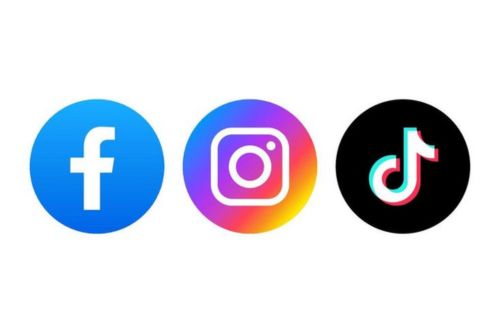Fingerprint Browser User Guide: Batch Registration and Login for Popular Platforms like TikTok, Facebook, Instagram, and More.
User Guide for Fingerprint Browser: Batch Registration and Login for Popular Platforms like TikTok, Facebook, and Instagram
Social media platforms like TikTok, Facebook, and Instagram have become essential channels for businesses to expand into global markets and communicate, share, and engage in commercial activities with users worldwide. However, the strict rules regarding registration and login on these platforms often pose challenges for many users and businesses when attempting to register multiple accounts, frequently leading to accounts being banned immediately upon registration. This article will detail how to use a fingerprint browser to batch register and log into these popular platforms, ensuring secure account management.
A fingerprint browser is specifically designed to prevent online tracking and enhance user privacy. It helps users manage multiple accounts without being recognized by the platform by changing or hiding their device fingerprint information. Additionally, it provides automation features that utilize robotic scripts to handle numerous repetitive and tedious tasks. Browser fingerprint information includes various details such as the operating system, browser type, screen resolution, language settings, and more. Together, this information forms a unique fingerprint used for tracking and identifying users.
When registering and logging into multiple social media accounts like TikTok, Facebook, and Instagram, these platforms collect users’ browser fingerprint information and IP addresses to determine whether there are signs of unusual activity or batch registrations. If multiple accounts are detected originating from the same browser fingerprint and IP address, the platform may block these accounts. Using a fingerprint browser can effectively avoid this situation, as it allows each account to correspond to a unique device fingerprint and IP address.
How to Use a Fingerprint Browser, Such as CtrlFire, for Batch Registration and Login?
Step 1: Preparation Before Registration
Before batch registering and logging into social media accounts, ensure that the fingerprint browser is installed. The CtrlFire fingerprint browser is a multi-account management tool for cross-border e-commerce platforms, effectively addressing the issue of account association prevention and enhancing operational efficiency on social media platforms. Click to download the product and install it immediately.
Step 2: Browser Fingerprint Information Settings
Open the CtrlFire fingerprint browser and complete the basic setup. This includes creating a new working environment for each account, configuring browser fingerprint information, and setting up independent IP addresses. Ensure that each browser environment is unique to prevent social media platforms from recognizing multiple accounts as belonging to the same user.
Step 3: Social Media Account Registration
Using the CtrlFire fingerprint browser, easily register new social media accounts for TikTok, Facebook, and Instagram. Open the official website and follow the prompts to fill in the registration information. During the registration process, ensure that each account uses unique personal information and email addresses to enhance the independence and security of the accounts.
Step 4: Multi-Account Login and Verification
After completing account registration, use the multi-account management feature of the CtrlFire fingerprint browser to log into social media accounts. The first time you log in, you will typically need to bind a mobile number or email account to ensure account security. Make sure the verification information provided is accurate and valid.
Step 5: Account Settings and Operations
Once logged in successfully, you can use the CtrlFire fingerprint browser to perform regular account nurturing operations and information settings for your social media accounts. During this process, adhere to TikTok’s usage rules and policies to avoid account bans or restrictions on account functions.
Using a fingerprint browser, like CtrlFire, not only helps you manage multiple social media accounts efficiently and securely but also significantly enhances your business operational efficiency. Both individual users and businesses can benefit immensely from it. In an increasingly competitive digital landscape, effectively utilizing these tools to ensure that your social media strategy is more efficient and secure is a strategy that every user and business should consider.
Click to download the product now and start using the CtrlFire fingerprint browser to batch register and log into multiple social media accounts!