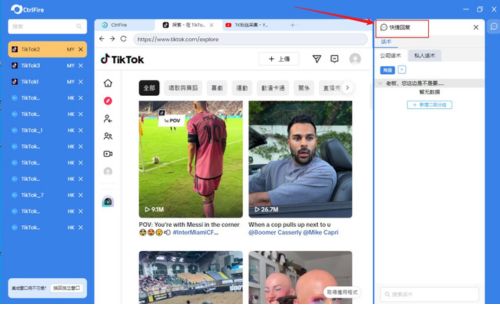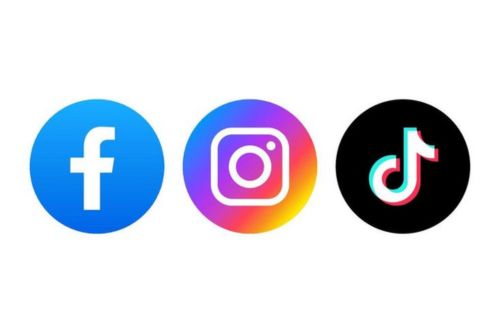Fingerprint Browser Tutorial: How to Efficiently Manage Multiple Facebook Ad Accounts and Avoid Bans?
Facebook Ads have become an indispensable tool due to their precise targeting and broad user base. To stand out in a highly competitive market and expand the reach of ads to global target customers, managing multiple Facebook ad accounts is often the choice. However, one small mistake can lead to Facebook accounts getting banned. So, how can you efficiently manage multiple ad accounts and avoid potential ban risks?
Facebook Ads are a form of paid advertising on the Facebook platform, allowing businesses and individuals to promote their products, services, or brands to the platform’s vast user base. It offers various ad formats and targeting options, enabling advertisers to target users based on interests, location, behavioral data, and more. Additionally, Facebook’s massive user base and highly developed algorithm optimization make it a powerful platform for attracting potential customers and increasing brand awareness.
When managing multiple Facebook ad accounts, a common challenge is how to maintain the independence and security of each account, avoiding bans due to account association. Facebook’s security system monitors and analyzes account activity, and any abnormal behavior, such as frequent logins and logouts or multiple accounts operating from the same IP address, may trigger security alerts.
Fingerprint Browsers: Multi-Account Management Tool Fingerprint browsers provide an effective solution by creating an independent browsing environment for each account, reducing the risk of account association. Below are the steps and tips for managing Facebook ad accounts using fingerprint browsers, such as the CtrlFire anti-detection browser:
- Set Up Independent Browsing Environments: Create separate browser instances for each Facebook ad account in the browser, including different operating systems, browser versions, screen resolutions, etc.
- Manage Logins and Operations for Multiple Accounts: Configure different proxy IP addresses for each account to ensure environment isolation and simulate normal login behavior from different geographical locations. Clear previous browsing data before each login to prevent tracking and association.
- Efficiency and Security in Balance: Use CtrlFire’s browser automation features to operate multiple accounts simultaneously for ad placement, monitoring, and adjustments, improving work efficiency. However, be cautious of performing a large number of similar operations across multiple accounts in a short period, as it may trigger system alerts. Spread out operations in terms of time and frequency.
- Real-Time Monitoring and Adjustments: Regularly check account activity, paying attention to any warnings or prompts that may lead to bans. Adjust ad strategies and account operations based on ad performance and platform feedback.
By using the CtrlFire anti-detection browser to manage multiple Facebook ad accounts, you can effectively avoid ban risks due to account association while improving ad management efficiency and effectiveness. By creating independent browsing environments and adopting reasonable operation strategies, advertisers can fully leverage the market opportunities that Facebook ads offer while ensuring safety.
Click here to download the product now and experience the powerful multi-platform, multi-account secure management features of the CtrlFire anti-association browser!