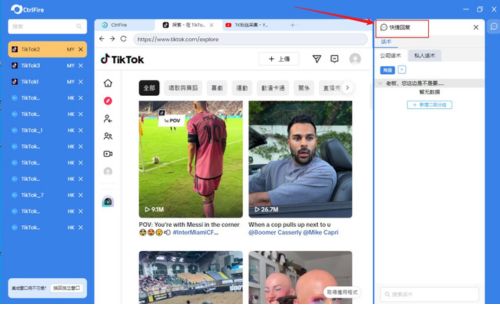Fingerprint Browser: Encountering ‘Too Frequent Access’ When Registering on TikTok? One Trick to Solve It Easily!
TikTok is one of the most popular social media platforms worldwide, serving as a vital tool for connecting the world, sharing creativity, entertainment, and marketing promotions. However, many users often encounter a frustrating issue when registering a TikTok account: “Too Frequent Access,” leading to a failed registration. This not only affects the user experience, but this article will also help you better address and solve the difficulties and frequent operation issues encountered when registering a TikTok account.
As a global leader in short video sharing, TikTok attracts a large number of users. While the registration process is typically straightforward and user-friendly, TikTok’s anti-fraud system may trigger an alert when the same device or IP address attempts to register multiple times, restricting further registration attempts and showing the “Too Frequent Access” error. Though this security measure helps prevent abuse and bot attacks, it can also mistakenly affect regular users. For those who aim to manage multiple TikTok accounts, this is an urgent issue that needs resolving.
Main reasons for the “Too Frequent Access” error during account registration:
- Multiple registration attempts from the same IP address: To prevent abuse, TikTok monitors activities from the same IP address, and multiple registration attempts might be considered abnormal behavior.
- Device fingerprinting: TikTok may also use device fingerprinting technology to detect repeated registration attempts from the same device. Device fingerprinting is a technique that collects information like the device’s operating system, browser version, language settings, etc., to identify and differentiate between users.
- Abnormal network environment: Registering via VPN or flagged proxy IPs can also lead to registration difficulties, as these IPs may have been marked as high risk by the platform.
One-Stop Solution for Managing Multiple TikTok Accounts: Fingerprint Browser
A fingerprint browser offers an effective solution. It allows users to modify their device fingerprint in each session, including the operating system, browser type, resolution, etc., helping users bypass security checks based on device fingerprinting. It can also assign independent proxy IPs to each browser instance, ensuring environment isolation and preventing account linking.
Recommended Fingerprint Browser: CtrlFire
CtrlFire, an anti-detection browser, focuses on the secure operation of multi-platform accounts, enabling automated business operations and rapid growth. It not only helps users avoid the “Too Frequent Access” issue on platforms like TikTok but also protects account security across all platforms, including social media and cross-border e-commerce, preventing account linking and bans. With advanced device fingerprint technology and a user-friendly interface, CtrlFire allows users to easily manage multiple accounts, maintaining business continuity and efficiency.
Encountering the “Too Frequent Access” issue when registering TikTok accounts hinders subsequent marketing efforts and the ability to manage multiple accounts. By using the CtrlFire anti-detection browser, you can easily bypass this issue and securely and efficiently manage digital identities across multiple platforms.
Click to download the product now and use CtrlFire fingerprint browser to quickly register multiple TikTok accounts, automate business processes, and accelerate growth!