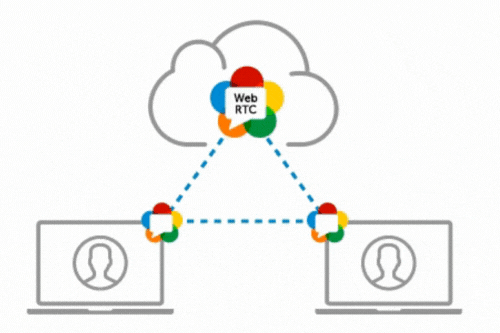Fingerprint Browser: TikTok Account is Restricted and View Count is 0, How to Resolve This?
TikTok: A Popular Platform for Global User Engagement
TikTok is a short-video platform beloved by global users. With its unique algorithm and wide user base, it provides businesses with a significant stage to expand into global markets. Its advantage lies in the ability to quickly boost video exposure, helping businesses enhance influence and reach more targeted customers. However, many have found that after posting a video on TikTok, the view count remains at zero, leading to suspicion: Is the newly registered account already being restricted?
Why is the Video’s View Count Zero?
The main reason for zero views after posting a video is that the account has been restricted. There are two types of restrictions:
- True Restriction: This typically happens due to violations of platform rules, such as posting inappropriate content, frequently changing IP addresses, or issues related to the environment and devices, leading to the account being restricted.
- False Restriction: This may occur due to poor content quality, low account credibility, lack of niche-focused content, or system errors or network issues. Even though the account hasn’t violated any rules, the posted content still gets zero views.
How to Test if the Account is Truly Restricted
To test if an account is truly restricted, select an account with no video exposure and post 5 to 10 videos. Check if the “For You” percentage is less than 30%. If it is, the account might be truly restricted. Additionally, try using different accounts and network environments to search for the hashtags added to the posted videos and see if the video can be found.
How to Resolve Restriction Issues?
A fingerprint browser can help solve issues caused by login environments, frequent IP address changes, and device-related problems that lead to account restrictions. By simulating real user environments, it can effectively avoid detection and bans. Below are the specific steps and optimization suggestions:
- Use a Fingerprint Browser: Choose a reliable fingerprint browser to ensure that each account operates in an independent environment, avoiding overlapping device fingerprints.
- Stabilize IP Addresses: Use high-quality IP services to ensure the stability and consistency of the IP address used by each account, reducing abnormal detection.
- Follow Platform Rules: Ensure that the content complies with TikTok’s community guidelines, avoiding sensitive words or inappropriate content.
- Optimize Account Operations: Regularly update account information, maintain activity, and increase interaction with followers.
Recommended Browser for TikTok Account Safety
To ensure safe TikTok account operation, we recommend using the CtrlFire anti-detection browser. It helps users build a continuous TikTok lead-generation matrix, allowing businesses to acquire targeted customers at a low cost.
Key Features:
- TikTok Matrix Multi-Account Management
- Steadily increase video views and prevent account bans or associations.
- Provides cost-effective IPs to reduce operating costs.
- Aggregates the management of many accounts in one interface, enabling efficient multi-account switching and response.
- TikTok Active Data Collection
- Collect fans of popular creators.
- Gather information on popular creators’ bios, likes, comments, and videos.
- Collect information on trending topics/music works.
- Marketing Automation
- Batch account login, profile updates, video posting, direct messages, and mass messaging.
- Automated account nurturing.
- Auto-reply to comments.
- Intercept comments for promotional purposes.
- Auto-reply to private messages.
With these measures, users can effectively improve account activity and video views, ensuring better development opportunities on TikTok.
Download Now
Click now to download the product and get 15 permanently free windows. Support for multi-platform web account management + ban prevention and anti-detection!