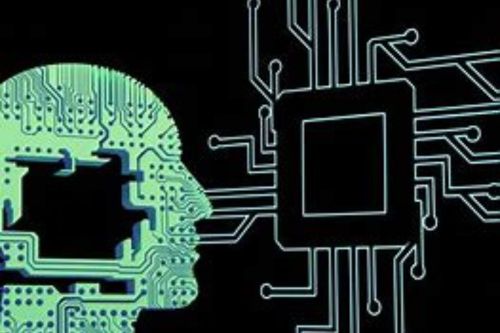Fingerprint Browser: How to Easily Manage Multiple Google Ads Accounts?
In the world of digital marketing, advertisers often need to manage multiple accounts across different ad platforms for campaign execution and data analysis. However, efficiently managing multiple Google Ads accounts can be quite challenging for many advertisers.
Traditional Methods of Multi-Account Management:
Advertisers have traditionally relied on methods such as using different browsers, incognito mode, or browser extensions to manage multiple accounts. However, these methods come with significant limitations. They are not only complex and require frequent switching between logins, but also increase the risk of account linkage and bans, which can disrupt advertising operations.
A Better Solution: Fingerprint Browsers
To address these issues, fingerprint browsers have emerged as an ideal solution. They enable advertisers to manage multiple Google Ads accounts easily while ensuring the independence and security of each account.
What is a Fingerprint Browser?
A fingerprint browser is a technology that can simulate different user environments. It modifies the browser’s fingerprint information (such as user agents, screen resolution, time zone, etc.) to create separate browsing environments. This approach effectively avoids account linkage detection, reducing the risk of bans.
How to Simulate Different User Environments with a Fingerprint Browser:
- Create Independent Environments: A fingerprint browser allows the creation of independent operating environments for each ad account. It supports simultaneous logins to multiple Google Ads accounts, with each environment having a unique browser fingerprint, preventing account association.
- Stable IP Address: Each browser window can be configured with a separate proxy IP address to ensure that each account’s IP is stable and independent. This further reduces the chances of abnormal detection. Additionally, businesses can select the most suitable IP based on the target region, enabling more effective localized marketing.
- Automation: Fingerprint browsers support automation, allowing advertisers to manage multiple Google Ads accounts in bulk, streamlining ad campaigns and data analysis, and reducing the hassle of manual operations.
- Data Security: By simulating real user environments, fingerprint browsers protect the security of Google Ads account information and prevent data breaches.
Recommended: CtrlFire Anti-Detection Browser
For more efficient management and better Google Ads performance, CtrlFire anti-detection browser is highly recommended. It focuses on the secure operation of multi-platform accounts, automating tasks and driving rapid growth. Key features include:
- Multi-Platform Support: Not only is it suitable for Google Ads accounts, but it also protects your global social media, e-commerce, and other platform accounts.
- Avoid Linkage Detection: With advanced anti-linkage technology, it ensures the independence of each account, avoiding detection and bans.
- Browser Automation: Supports automated operations, improving operational efficiency.
By using CtrlFire anti-detection browser, advertisers can easily manage multiple Google Ads accounts, ensuring the safety and effectiveness of their ad campaigns, and standing out in a competitive market.
Now, click to download the product and get 15 permanently free windows, supporting multi-login and anti-ban features for all your platform accounts!