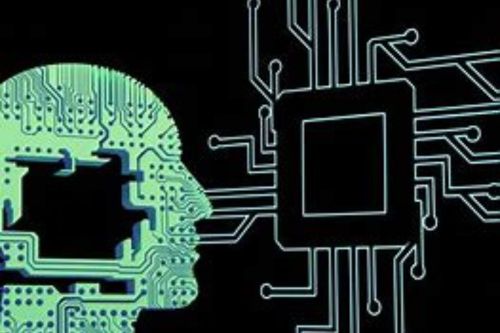Multi-Account Browser: Helping You Solve the Amazing Multi-Store Association Problem
The cross-border e-commerce industry is full of opportunities and challenges. For sellers on the Amazing platform, managing multiple stores can lead to increased exposure and order conversion. However, there are also many issues that come with it, and one of the most frustrating is the multi-store association problem. This article will delve into the reasons behind Amazing multi-store management and how to resolve these issues.
The Amazing platform has strict operating rules. When multiple stores use the same login environment and IP address, the platform may treat them as operations from the same user, potentially leading to the accounts being linked. This can result in serious consequences like store suspension or account banning.
The main reasons why cross-border e-commerce multi-store operations are deemed to be associated include:
- IP Address Association: The Amazing platform monitors multiple stores under the same IP address. If multiple accounts share the same IP address, the platform may suspect that these stores are linked.
- Cookies and Cache: Browsers’ cookies and cache store user activity data. If different store accounts are frequently switched within the same browser, the platform may identify these stores as associated.
- Browser Fingerprints: Besides IP addresses, the Amazing platform also uses browser fingerprints (such as browser version, operating system, etc.) to determine if multiple stores are managed by the same device.
- Operational Behavior: Frequent account switching or similar behaviors can also raise suspicions from the platform that the stores are related.
To face these challenges, Amazing cross-border e-commerce sellers need an effective solution to avoid store association issues.
The Multi-Account Browser Solution
The multi-account browser has been developed to help cross-border e-commerce sellers handle various challenges in multi-store operations. With a multi-account browser, you can run multiple independent browser instances on the same computer, each with its own unique IP address and browser fingerprint, effectively avoiding associations between stores.
Advantages of Multi-Account Browsers
- Independent Environment: Each browser instance has its own IP address, cookies, and cache, ensuring that the stores do not interfere with each other.
- Efficient Management: Sellers can manage multiple stores on the same computer, saving time and costs associated with switching devices.
- Secure and Reliable: Multi-account browsers use advanced encryption technologies to ensure that sellers’ data is secure and not stolen by third parties.
- Easy to Use: With a user-friendly interface and simple operations, even non-technical sellers can easily get started.
The multi-account browser is a tool specifically designed to prevent account association, providing independent, secure environments for each account and ensuring smooth, risk-free operations. Whether you manage one or many accounts, it helps cross-border e-commerce sellers run their stores efficiently and expand globally. This means that sellers can manage multiple Amazing stores on the same computer without being flagged as associated accounts by the platform.
Recommended Multi-Account Browser:
CtrlFire Fingerprint Browser is designed specifically for multi-account management. Through intelligent fingerprint simulation, it prevents platform detection and ensures that each account operates independently. Compatible with multiple platforms, it meets the operational needs of cross-border e-commerce, advertising marketing, and social media management.
Now, CtrlFire Fingerprint Browser is offering unlimited window testing with 10 free clean static residential IPs + 200MB dynamic residential traffic. Click to contact customer service for free trial eligibility!