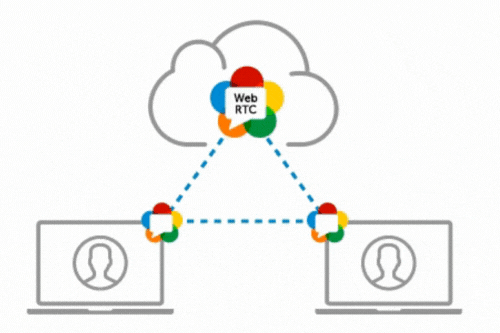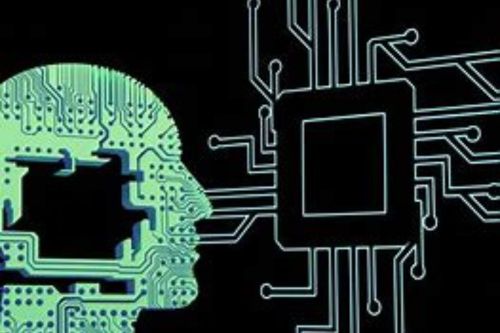Fingerprint Browser: What is WebRTC? How Does It Affect Users’ Online Privacy?
Fingerprint Browser: What is WebRTC? How Does It Affect Users’ Online Privacy?
While browsing the web, there are many technologies working silently in the background that most users are unaware of, one of which is WebRTC (Web Real-Time Communication). This technology has greatly facilitated online communication, but it also poses potential threats to users’ online privacy. This article will give you an in-depth understanding of what WebRTC is, how it works, and how you can protect your privacy while enjoying its convenience.
WebRTC is a technology that allows web browsers to perform real-time communication. It provides many APIs that support video, audio communication, and data sharing without needing to install additional plugins or applications. This means users can directly conduct video conferences, file sharing, and other operations within the browser, greatly enhancing the convenience of internet communication.
WebRTC achieves its functionality by simplifying direct peer-to-peer communication. When two (or more) users wish to communicate via WebRTC, their browsers first need to discover and establish a connection with each other. This process typically involves several steps:
- Signaling: Users exchange information such as audio/video formats and network details to coordinate communication.
- Network Traversal: WebRTC uses STUN (Session Traversal Utilities for NAT) and TURN (Traversal Using Relays around NAT) servers to address connection issues caused by NAT (Network Address Translation) and firewalls.
- Data Transmission: Once the connection is established, data can be directly transmitted between users without passing through relay servers, reducing latency and bandwidth consumption.
Despite its attractive features, WebRTC raises concerns about privacy protection. Since WebRTC can obtain users’ real IP addresses, even if users are using a VPN or proxy service, their true network identity could be exposed. This makes WebRTC a potential channel for privacy leaks.
For users concerned about their personal privacy, there are several ways to prevent IP address leaks through WebRTC:
- Disable WebRTC: Some browsers allow users to completely disable WebRTC to prevent any potential leaks.
- Use Browser Extensions: There are many extensions available that help users control which websites can use WebRTC or completely disable this feature.
- Use a Fingerprint Browser: Opt for browsers that offer more comprehensive privacy protection measures, such as CtrlFire. This browser supports configuring unique browser fingerprint information for each browser instance, including WebRTC settings. It allows for the forwarding/allow/replacement/disable modes, effectively preventing IP leaks through WebRTC.
Recommended Fingerprint Browser: CtrlFire Anti-Detection Browser
CtrlFire Anti-Detection Browser is a browser focused on multi-platform account security management. It not only helps you automate business operations and drive rapid growth but also effectively protects your global social media, cross-border e-commerce, and other platform accounts from association detection and bans. CtrlFire uses unique technological methods to protect users’ privacy and prevent the exposure of real IP addresses through technologies like WebRTC. It is the ideal choice for users who prioritize privacy protection and account security.
In conclusion, while WebRTC offers great convenience for online communication, it also brings challenges to privacy protection. By understanding how it works and its potential risks, and by taking appropriate protective measures, we can enjoy its benefits while effectively safeguarding our online privacy.
Click now to download the product and experience the powerful multi-platform, multi-account security management features of the CtrlFire Anti-Detection Browser!