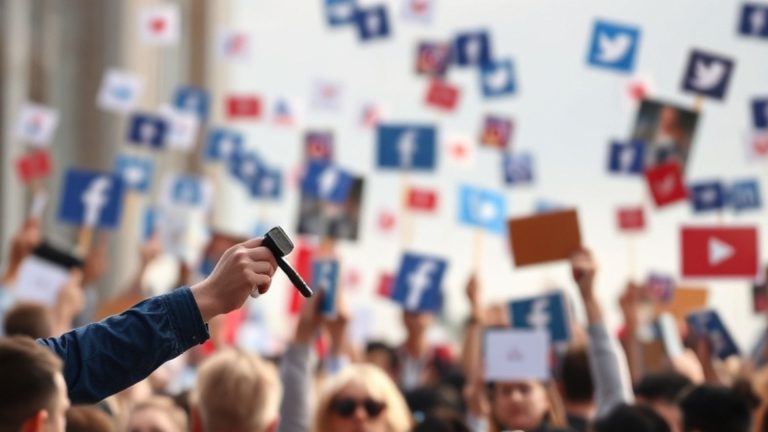Integrating RPA with Browser Automation

Introduction
Robotic Process Automation (RPA) and browser automation are powerful technologies that can significantly enhance business processes. When integrated, they offer a seamless solution for automating complex workflows, reducing manual effort, and increasing operational efficiency.
What is RPA?
RPA involves using software robots to automate repetitive tasks typically performed by humans. These tasks can range from data entry and processing to complex decision-making processes. RPA bots can interact with various applications, including web browsers, desktop applications, and databases, to perform these tasks.
Benefits of Integrating RPA with Browser Automation
Enhanced Efficiency
Integrating RPA with browser automation enables businesses to automate end-to-end processes, thereby improving efficiency. RPA bots can handle tasks such as form filling, data extraction, and transaction processing within web applications.
- End-to-End Automation: Automate entire workflows across multiple systems and applications.
- Reduced Manual Effort: Minimize the need for manual intervention, allowing employees to focus on higher-value tasks.
Improved Accuracy
Automation reduces the likelihood of human error, ensuring that tasks are completed with a high degree of accuracy and consistency. This is particularly beneficial for tasks that require precise data entry and processing.
- Error Reduction: Ensure tasks are performed accurately without human errors.
- Consistent Outputs: Maintain consistency in task execution across different processes.
Cost Savings
By automating repetitive tasks, businesses can reduce labor costs and improve resource allocation. RPA and browser automation together enable organizations to operate more cost-effectively.
- Labor Cost Reduction: Decrease reliance on manual labor for routine tasks.
- Resource Optimization: Allocate resources more efficiently by automating low-value tasks.
Scalability
RPA and browser automation solutions are highly scalable, allowing businesses to handle increasing workloads without a corresponding increase in costs. As the volume of tasks grows, automation can manage the increased demand effectively.
- Scalable Solutions: Scale automation efforts to match business growth.
- Increased Capacity: Handle higher volumes of tasks without additional manual effort.
Common Use Cases for RPA and Browser Automation Integration
Data Entry and Extraction
Automate the extraction of data from websites and the entry of data into web forms. RPA bots can scrape data from multiple sources and input it into various systems.
- Web Scraping: Extract data from websites for analysis and reporting.
- Form Automation: Automatically fill out and submit web forms.
Customer Service
Enhance customer service operations by automating repetitive tasks such as ticket creation, response generation, and data retrieval. This allows customer service representatives to focus on more complex issues.
- Ticket Management: Automate the creation and assignment of support tickets.
- Response Automation: Generate automated responses to common customer queries.
Financial Processes
Streamline financial processes such as invoice processing, transaction verification, and report generation. RPA bots can interact with web-based financial systems to perform these tasks accurately and efficiently.
- Invoice Automation: Automate the processing and validation of invoices.
- Transaction Verification: Verify transactions and update financial records.
Best Practices for Implementing RPA with Browser Automation
- Identify Suitable Processes: Start by identifying processes that are repetitive, rule-based, and involve web interactions.
- Choose the Right Tools: Select RPA and browser automation tools that best meet your business requirements.
- Develop Robust Workflows: Design workflows that integrate RPA and browser automation seamlessly.
- Test Thoroughly: Conduct thorough testing to ensure the automation scripts function correctly and handle edge cases.
- Monitor and Maintain: Regularly monitor the performance of your automation scripts and update them as needed to adapt to changes in processes or applications.
About CtrlFire
CtrlFire is a leading provider of browser automation and RPA solutions designed to enhance business operations for organizations of all sizes. By leveraging advanced automation technologies, CtrlFire helps companies streamline their workflows, improve efficiency, and achieve better results in their digital activities.
Conclusion
Integrating RPA with browser automation offers numerous benefits, including enhanced efficiency, improved accuracy, cost savings, and scalability. By automating end-to-end processes, businesses can reduce manual effort and focus on strategic initiatives. CtrlFire provides comprehensive solutions for integrating RPA with browser automation, helping organizations achieve their automation goals.
For more information on CtrlFire and its RPA and browser automation capabilities, visit CtrlFire.
To learn more about related topics, you can also check out these articles:
- Discover What is Browser Automation to understand the basics of automating browser tasks.
- Learn more in The Ultimate Guide to Browser Automation for a detailed exploration of all aspects of browser automation.
- Understand Benefits of Browser Automation to see how automation can improve efficiency and productivity.
Recent Posts
- Malaysia’s Social Media Obsession: Who’s Winning the Digital Throne?
- China’s Festive Momentum: Tapping into Cultural Trends
- The Incognito Illusion: What Incognito Mode Won’t Protect You From
- Marketing in the Age of Restrictions: Reinventing Alcohol Ads
- Social Media Unfiltered: A Controversy of Content Moderation vs. Free Speech.