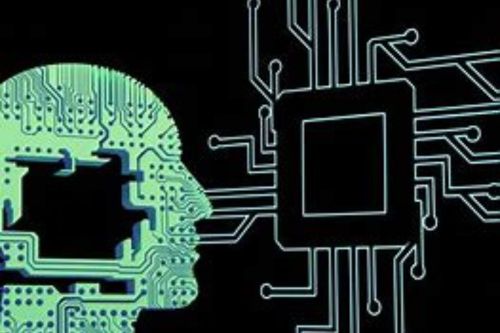What is Browser Automation?
Introduction
Browser automation involves using software tools to perform tasks typically done manually in a web browser. These tasks can range from simple activities like filling out forms to complex processes like web scraping and testing website functionalities. By automating these tasks, businesses can significantly enhance their efficiency and accuracy, reducing the need for manual intervention.
Key Components of Browser Automation
Automation Scripts
- Scripts written in languages like JavaScript or Python automate specific tasks. These scripts can be customized to fit the needs of various processes, ensuring flexibility and precision.
Browser Drivers
- Browser drivers act as the interface between the automation scripts and the web browser. They execute the commands from the scripts in the browser, enabling the automation process.
Automation Frameworks
- Frameworks like Selenium, Puppeteer, and Playwright provide the necessary tools and libraries to create and run automation scripts. These frameworks offer built-in functionalities to handle common automation tasks, making the development process more straightforward.
Common Use Cases of Browser Automation
Web Scraping
Extracting data from websites for analysis and reporting. Automation scripts can navigate through web pages, collect data, and store it in a structured format like CSV or JSON. For example, e-commerce companies use web scraping to monitor competitor prices and adjust their pricing strategies accordingly.
Form Filling
Automatically filling out forms on websites, such as registration forms or contact forms. This is particularly useful for businesses that need to enter data into multiple forms regularly. Real estate companies, for instance, can use automation to fill out property listing forms across various platforms.
Website Testing
Automating the testing of website functionalities to ensure they work correctly. This includes functional testing, performance testing, and user interface testing. Web developers can use automation to test new features and updates, ensuring a seamless user experience.
Social Media Management
Automating tasks like posting updates, liking posts, and following accounts on social media platforms. This helps businesses maintain a consistent online presence without manual effort. Digital marketing agencies can schedule posts for their clients across multiple social media accounts simultaneously.
E-commerce Operations
Managing product listings, processing orders, and updating inventory automatically. Automation can streamline these processes, reducing errors and saving time. Retail businesses can automate the synchronization of inventory levels between their online store and warehouse management systems.
Benefits of Browser Automation
- Increased Efficiency
- Automate repetitive tasks, freeing up time for more strategic activities.
- Improved Accuracy
- Eliminate human errors associated with manual data entry and processing.
- Cost Savings
- Reduce labor costs by automating routine tasks.
- Enhanced Productivity
- Allow employees to focus on high-value tasks instead of mundane activities.
- Consistency
- Ensure consistent execution of tasks without variation.
Tools for Browser Automation
Selenium
A popular open-source framework for automating web applications. Selenium supports multiple programming languages and browsers, making it a versatile choice for developers. It is widely used for testing web applications and automating web-based administrative tasks.
Puppeteer
A Node.js library developed by Google for controlling headless Chrome or Chromium browsers. Puppeteer is ideal for tasks like web scraping and generating screenshots of web pages. Its headless nature makes it faster and less resource-intensive than running a full browser instance.
Playwright
A newer framework developed by Microsoft that supports automation across multiple browsers, including Chromium, Firefox, and WebKit. Playwright offers robust features for cross-browser testing and automation. It is designed to provide reliable end-to-end testing for modern web applications.
About CtrlFire
CtrlFire is a leading provider of browser automation solutions designed to enhance online operations for businesses of all sizes. By leveraging advanced automation technologies, CtrlFire helps companies streamline their workflows, improve efficiency, and achieve better results in their digital activities. CtrlFire’s tools are designed to be user-friendly and highly customizable, catering to the unique needs of each business.
Conclusion
Browser automation is a powerful tool that can transform how businesses manage their online operations. By automating repetitive tasks, companies can improve efficiency, accuracy, and productivity while reducing costs. CtrlFire offers comprehensive browser automation solutions tailored to various business needs, helping you achieve your operational goals with ease.
For more information on CtrlFire and its browser automation capabilities, visit CtrlFire.
Recent Posts
- Malaysia’s Social Media Obsession: Who’s Winning the Digital Throne?
- China’s Festive Momentum: Tapping into Cultural Trends
- The Incognito Illusion: What Incognito Mode Won’t Protect You From
- Marketing in the Age of Restrictions: Reinventing Alcohol Ads
- Social Media Unfiltered: A Controversy of Content Moderation vs. Free Speech.