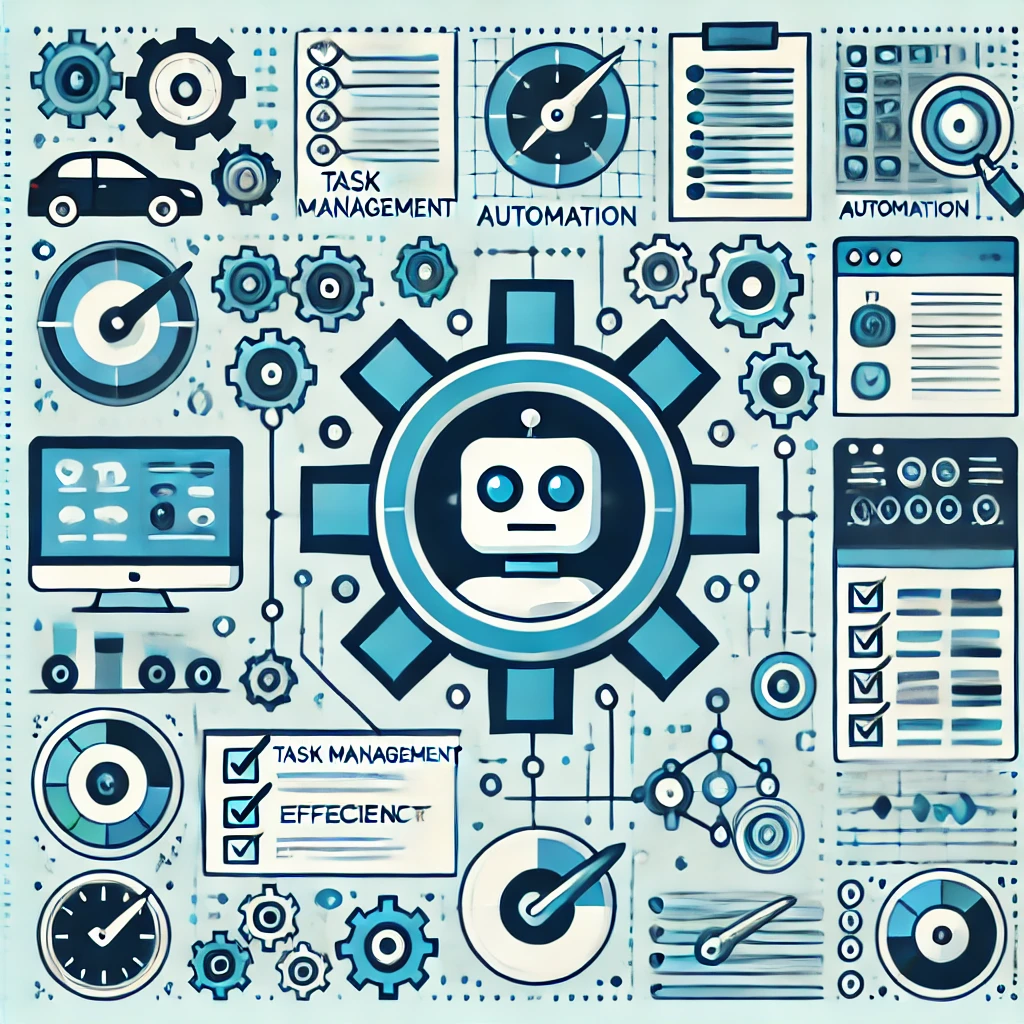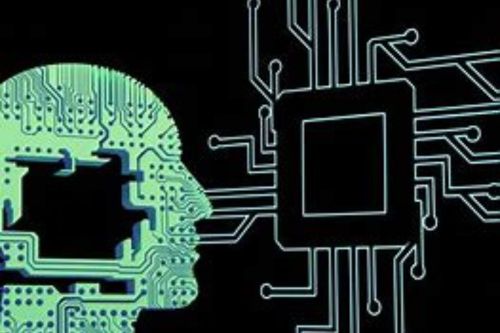Workflow Automation with CtrlFire: Optimize Your Processes

Introduction
Workflow automation is essential for optimizing business processes and improving efficiency. CtrlFire offers powerful workflow automation features that help streamline tasks and enhance productivity.
Benefits of Workflow Automation
- Increased Efficiency: Automate repetitive tasks to save time and reduce manual effort.
- Consistency: Ensure tasks are performed consistently without human error.
- Scalability: Easily scale operations by automating more tasks as needed.
Key Features of CtrlFire’s Workflow Automation
Custom Automation Scripts
CtrlFire allows you to create custom scripts to automate a wide range of tasks.
- Task Automation: Automate tasks such as data entry, web scraping, and report generation.
- Script Editor: Use the built-in script editor to create and modify automation scripts.
Learn more in our Script Automation guide.
Integration with Other Tools
CtrlFire integrates seamlessly with various tools and platforms, enhancing your workflow automation capabilities.
- API Access: Use APIs to connect CtrlFire with other software.
- Plugin Support: Utilize browser plugins to extend automation capabilities.
Multi-Account Management
Manage multiple accounts and workflows simultaneously from a single interface.
- Account Isolation: Keep tasks and data for different accounts separate.
- Efficient Switching: Easily switch between accounts without logging out.
Explore more in our Multiple Account Management guide.
Best Practices for Effective Workflow Automation
Use Reliable Scripts
Ensure that your automation scripts are reliable and well-tested to avoid errors and disruptions.
- Testing: Regularly test scripts to ensure they function correctly.
- Maintenance: Keep scripts updated to adapt to changes in websites or tasks.
Monitor Automated Tasks
Regularly monitor the performance of automated tasks to ensure they are running smoothly and effectively.
- Performance Metrics: Track the success rate and speed of automated tasks.
- Error Handling: Implement error handling in your scripts to manage exceptions.
- Logging: Keep detailed logs of automation activities for troubleshooting and analysis.
Secure Your Automation
Ensure that your automation setup is secure to protect your data and accounts.
- Encryption: Use encrypted connections to secure data transmission.
- Access Controls: Implement strict access controls to manage who can run automation scripts.
Use Cases for CtrlFire Workflow Automation
E-commerce Operations
Automate inventory updates, order processing, and customer support to streamline your e-commerce operations.
- Inventory Management: Automatically update product listings and stock levels.
- Order Processing: Process orders and handle customer interactions efficiently.
Social Media Management
Schedule posts, monitor engagement, and manage multiple social media accounts with ease.
- Content Scheduling: Automate the scheduling and posting of content.
- Engagement Monitoring: Track and respond to user engagement automatically.
Data Extraction and Reporting
Automate data extraction from websites and generate reports for analysis.
- Market Research: Gather data on market trends and customer preferences.
- Report Generation: Create and distribute reports automatically.
About CtrlFire
CtrlFire is a leading tool for multi-account management and browser automation, designed to enhance efficiency and security for online operations. With features like intelligent fingerprint simulation and extensive plugin support, CtrlFire is the ideal choice for professionals in cross-border e-commerce, advertising marketing, and social media management.
Conclusion
CtrlFire’s workflow automation features provide essential tools for optimizing business processes and improving efficiency. By leveraging custom scripts, integrating with other tools, and managing multiple accounts, you can streamline your workflows and enhance productivity.
For more information on CtrlFire and its workflow automation capabilities, visit CtrlFire.
Recent Posts
- The Account Hop: Why One Profile Is Never Enough Anymore
- Browse Like a Ghost: The Future of Secure Internet in Malaysia
- Malaysia’s Social Media Obsession: Who’s Winning the Digital Throne?
- China’s Festive Momentum: Tapping into Cultural Trends
- The Incognito Illusion: What Incognito Mode Won’t Protect You From