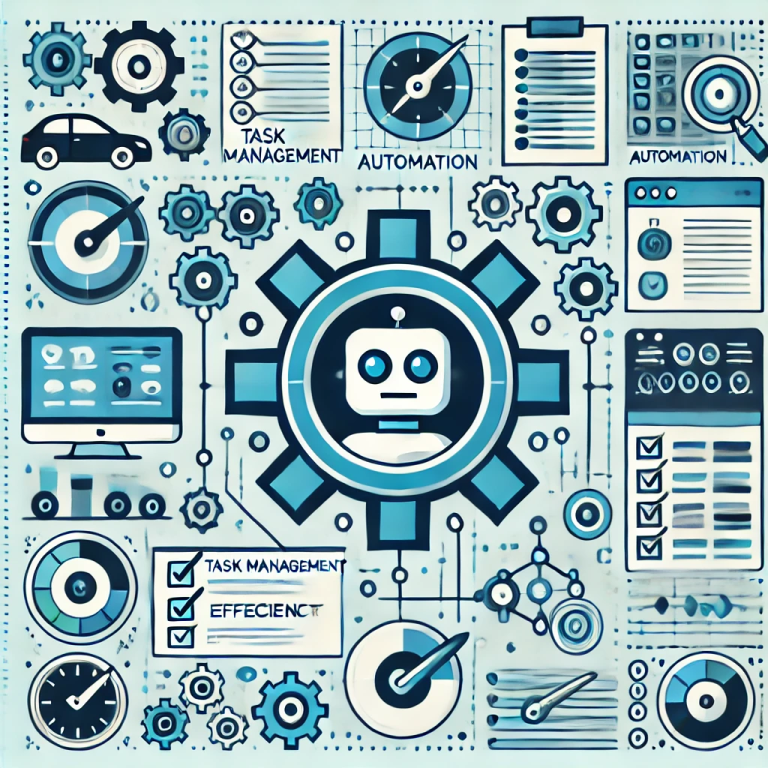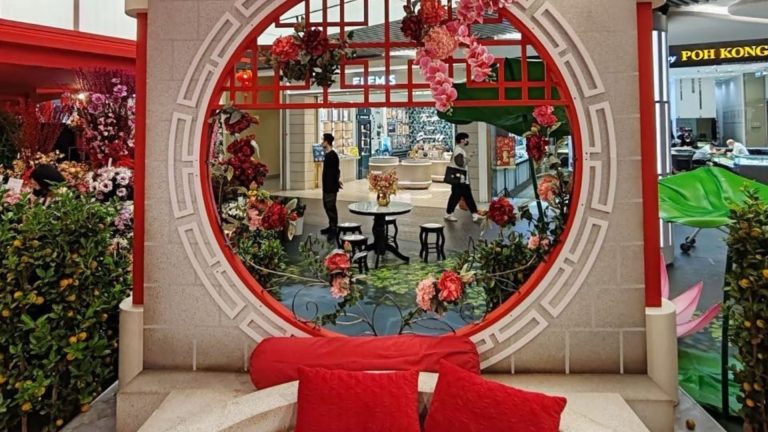Fingerprint Browser User Guide: Easily Solve Data Collection Challenges!
In the Digital Age, Data Collection Has Become an Essential Means for Enterprises and Research Institutions to Obtain Key Information, Insights into Market Trends, and User Behavior. However, Many Encounter a Series of Challenges During Data Collection, Increasing Complexity and Significantly Reducing Efficiency and Success Rates.
Websites implement anti-scraping measures to prevent unauthorized data collection, mainly to protect their content from abuse and ensure that resources are not over-consumed. Therefore, during data collection, the following difficulties may arise:
- Fingerprint Recognition: Websites can generate a unique browser fingerprint by collecting various information from the browser (such as user agent, screen resolution, fonts, plugins, etc.), primarily used to identify and track users. This is particularly disadvantageous for data collection requiring anonymity or multi-account operations.
- IP Blocking: If a website is accessed frequently from the same IP address, that IP may be temporarily or permanently blocked, especially if identified as a proxy or VPN.
- CAPTCHA and Human Verification: To prevent automated tools from accessing and collecting data frequently, many websites have implemented CAPTCHA or human verification mechanisms, increasing the difficulty of data acquisition.
- Multiple Account Login Issues: Using the same device for multiple account logins may result in accounts being linked, leading to account bans.
- Network Request Limits: Websites may impose limits on the request frequency from the same user or IP. Exceeding these limits can trigger security alerts, preventing further access to the site and hindering data collection.
As anti-scraping technology and user analysis techniques continue to evolve, traditional data collection methods are increasingly unable to meet user demands for greater data acquisition. The emergence of fingerprint browsers offers a one-stop solution for data collection.
Fingerprint browsers are tools specifically designed to protect user privacy, avoid tracking, and enhance anonymity. They help users bypass website security checks during data collection by modifying or hiding device and browser fingerprint information. This includes changing the user agent, screen resolution, fonts, plugins, etc., making each browsing session appear to come from different devices.
Steps to Collect Data Using a Fingerprint Browser
Step 1: Choose a Suitable Fingerprint Browser
Selecting a powerful and well-reviewed fingerprint browser is the first step to successful data collection. The CtrlFire Anti-Detection Browser is a popular choice in the market, focusing on secure multi-platform account operations and enabling automated business operations and rapid growth.
Step 2: Configure Browser Settings
After installing and launching the fingerprint browser, you need to configure the settings, including selecting different user agents, adjusting screen resolutions, disabling or simulating certain browser plugins, etc., to ensure that each session’s fingerprint is unique.
Step 3: Use Proxy IPs
Using proxy IPs can further enhance anonymity and security. With a proxy IP, your real IP address is hidden, avoiding IP bans and simulating access from different geographic locations, which is especially important for collecting regional data.
Step 4: Start Collecting Data
Once all settings are configured, you can begin data collection. The fingerprint browser will help you bypass most common security checks, such as CAPTCHAs and human verification, making the data collection process smoother.
Step 5: Data Analysis and Application
The collected data needs to be systematically analyzed and organized to convert it into actionable insights and strategies.
When choosing a fingerprint browser, CtrlFire stands out as an excellent option. It not only provides efficient browser privacy protection but also supports secure account operations across various platforms, including global social media and cross-border e-commerce. Moreover, CtrlFire helps you avoid association detection and bans, ensuring your data collection efforts proceed smoothly.
Click to download the product now and experience the powerful features and convenient operation of the CtrlFire Anti-Association Browser!