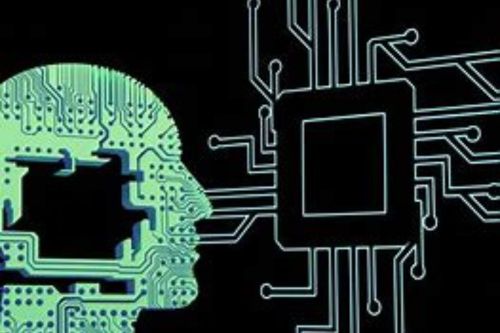Fingerprint Browser Configuration: What Are Cookies? How Do They Work?
When browsing various websites, you often see prompts about cookies, asking us to agree to their use. So, what exactly are cookies? What role do they play in our browsers? This article will explain the concept of cookies, how they work, and their function in browsers in detail.
What Are Cookies?
Cookies are typically defined as small pieces of data sent from a website to a user’s browser and stored on the user’s device. This data usually contains information about the user or the choices they have made, such as language settings, login status, or shopping cart contents. The primary purpose of cookies is to help websites remember user visits, thereby providing a personalized experience when the user returns to the site.
Website cookies are crucial for enhancing the user’s browsing experience because they save time and effort, making web pages load faster. For example, they can help users log in and out of their accounts more quickly without having to enter their passwords each time.
How Do Cookies Work?
When you visit a website that uses cookies, the website’s server sends one or more cookies to the user’s browser. These cookies are stored on the user’s device, and when the user revisits the same website, the browser automatically sends these cookies back to the server. This way, the website can remember user information, such as login status and preference settings.
For instance, if you add items to your cart on a shopping website, that information will be saved via cookies, even if you close the browser window. When you return to the site, it can retrieve your shopping cart contents by reading the cookies.
Cookies collect various user data, including online browsing history, clicked links, website visit frequency, phone numbers and addresses, time spent on web pages, preferences, saved bookmarks, unique user IPs, login credentials, as well as IP addresses and geographical locations. Their roles in browsers include:
- Authentication: Cookies help websites identify whether users are logged in and who they are, allowing access to services provided by the site, such as email or social media platforms.
- Personalization: Websites can use cookies to store personalized user settings, such as language preferences and theme colors, making the user experience more friendly.
- Tracking and Analysis: Websites use cookies to collect data on how users interact with the site, which helps optimize content and structure to better serve users.
- Ad Targeting: Advertising networks also use cookies to track user activities across different sites, providing more relevant ads based on user interests.
While using cookies, it’s essential to pay attention to the security of personal information and privacy protection. This article recommends using the CtrlFire Anti-Detection Browser, specifically designed for secure multi-platform account operations. Whether for global social media, cross-border e-commerce, or other platforms, CtrlFire effectively avoids association detection and account bans, helping you manage multiple accounts safely without worrying about privacy breaches or being tracked.
CtrlFire employs unique browser fingerprint protection technology to ensure that each account maintains an independent identity online, reducing the risk of recognition and tracking. Additionally, it offers automation tools to help users efficiently manage daily tasks, facilitating rapid business growth.
In conclusion, while cookies play an important role in enhancing website functionality and user experience, we should not overlook the protection of personal privacy when using them. Choosing a professional browser like CtrlFire can help us enjoy convenience while ensuring the security of user information.
Click to download the product now and experience the powerful features and convenient operation of the CtrlFire Anti-Association Browser.