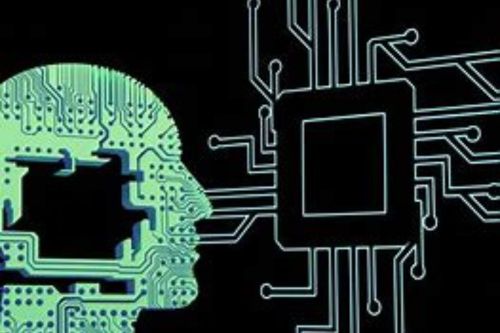Fingerprint Browser: What are the reasons for TikTok not streaming? How can this be resolved?
Fingerprint Browser: What Are the Reasons for TikTok Not Streaming? How Can This Be Resolved?
As one of the most popular short video platforms globally, TikTok has attracted many businesses looking to expand through short videos, increase brand exposure, and achieve traffic monetization. However, many users find that their content does not receive the expected exposure after posting videos. Why is this happening? This article will explore the common reasons for TikTok not streaming content and how to resolve these issues.
TikTok’s video streaming rules are mainly determined by its official algorithm, which considers factors such as user interaction behavior (likes, comments, shares, and watch duration), the novelty of video content, relevance to past user behavior, and the user’s geographical location. The goal is to provide an excellent user experience and enhance personalized content recommendations.
Additionally, the algorithm considers users’ geographical locations, making it more likely for users to see content related to their local culture or trends, thus increasing content relevance and appeal while supporting local creators’ exposure. These factors collectively determine a video’s popularity and exposure on TikTok. The common reasons for TikTok not streaming videos include:
Low Account Weight
The platform evaluates account weight, which affects whether content receives more exposure. If the account is new or inactive for a long time, its weight may be low. Solutions:
- Stay Active: Regularly post high-quality videos and actively interact with followers by responding to comments and messages.
- Participate in Challenges and Trending Topics: Leveraging challenges and trending topics can quickly increase exposure and engagement.
- Optimize Your Profile: Complete your profile with a bio, avatar, etc., to make the account appear more professional and credible.
Video Quality Issues
Video quality is also a crucial factor affecting streaming. Blurry or unclear videos are often not favored by the platform. Solutions:
- Use HD Equipment: Use high-definition cameras to ensure clear video quality.
- Pay Attention to Editing and Music: Carefully edit videos and choose appropriate background music to make them more appealing.
- Add Subtitles and Effects: Adding subtitles and effects can enhance the fun and viewing experience of the video.
Violating Community Guidelines
TikTok has strict community guidelines. If video content involves violations such as violence, pornography, or hate speech, it may not only be unstreamed but could also be deleted or banned. Solutions:
- Understand Community Guidelines: Read and understand TikTok’s community guidelines carefully before posting videos to avoid crossing the line.
- Avoid Sensitive Topics: Refrain from discussing sensitive topics like politics and religion to prevent controversy.
- Report Violating Content: If you find other users posting violating content, report it to maintain a healthy community environment.
Using Restricted Music
TikTok’s music materials are subject to copyright restrictions; using restricted music may prevent videos from streaming. Solutions:
- Use the Platform’s Music Library: TikTok has a rich music library; try to select music provided by the platform.
- Purchase Licensed Music: If you need specific music, purchase the rights to ensure legal use.
Poor Posting Timing
The timing of video posts can also impact streaming effectiveness. Choosing the right time to post can help videos gain more views and interactions quickly. Solutions:
- Analyze Audience Activity: Use data analysis tools to understand when your audience is most active.
- Avoid Peak Times: Try to avoid peak hours on the platform and choose less competitive times for posting videos.
- Schedule Posts: Utilize the scheduling feature to automatically post videos at optimal times.
Account Restrictions and IP Regional Issues
In addition to the common reasons mentioned, some special situations may also lead to TikTok not streaming. These include:
- Account Restrictions: If the account violates community guidelines, it may be limited by the platform, affecting content recommendation mechanisms, such as frequently changing devices or engaging in prohibited actions.
- IP Regional Issues: TikTok assesses users’ geographical locations based on their IP addresses, which can lead to different restrictions for users in various regions, preventing some users from streaming normally.
Recommendation for Fingerprint Browsers
If you need to manage multiple TikTok accounts or frequently switch IP addresses to avoid TikTok’s restrictions, which can lead to unstreamed accounts, it is recommended to use a fingerprint browser. This can effectively avoid account association detection and bans, improving operational efficiency and security.
The CtrlFire anti-detection browser focuses on safe operations for multiple platform accounts, automating business processes and promoting rapid growth while protecting all your global social media and cross-border e-commerce accounts from association detection and bans.
Click to download the product now to experience the powerful features and convenient operation of the CtrlFire anti-detection browser.