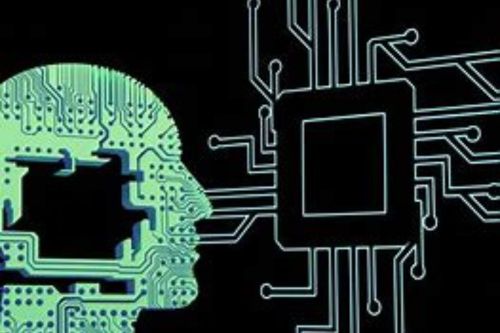Fingerprint Browser vs. Regular Browser: Which One Better Protects User Privacy?
As personal information security and privacy protection become increasingly important, choosing the right browser is crucial. The market offers two common types of browsers: regular browsers and fingerprint browsers. Each has distinct designs and functionalities, especially when it comes to protecting user privacy. This article delves into the characteristics of these two browsers and their pros and cons for privacy protection, helping users make more informed choices.
What is a Regular Browser?
For most users, a regular browser refers to commonly used options like Google Chrome, Mozilla Firefox, and Safari. These browsers offer functions such as web browsing, data searching, and video watching, with user-friendly interfaces and support for various extensions and plugins to enhance the browsing experience.
Advantages:
- User-Friendly: Regular browsers generally have intuitive user interfaces with rich features, making them easy to use.
- Extensive Plugin Support: Users can install various plugins to expand browser functionality, such as ad blockers and video downloaders.
However, despite these advantages, regular browsers have unavoidable disadvantages for privacy-conscious users:
- Privacy Risks: Regular browsers often collect user data, such as search history and browsing activity, which may be used for advertising purposes, leaving user activity exposed.
- Browser Fingerprint Tracking: Online behaviors can be monitored through third-party cookies and trackers, posing a threat to privacy protection.
What is a Fingerprint Browser?
Fingerprint browsers are designed to enhance privacy protection and security. By creating unique browser fingerprints, they cleverly conceal users’ digital footprints and prevent websites from tracking user identity and activity through fingerprinting technology. They also allow separate proxy IP addresses and browser parameters for each environment, making tracking difficult. The main advantages for privacy protection include:
- Enhanced Privacy Protection: Fingerprint browsers generate unique user profiles, including proxy IP, operating system, and browser version, reducing tracking risks.
- Avoidance of Fingerprint Tracking: Fingerprint browsers prevent websites from tracking users through fingerprinting by allowing each session to use a different fingerprint.
For privacy-focused users, fingerprint browsers offer a safer choice. By using a fingerprint browser, online activity becomes harder to track, protecting user privacy. For example, the CtrlFire anti-detection browser supports creating realistic browser fingerprints with up to 20 customizable parameters and offers multi-platform, multi-account management. It helps businesses automate tasks, manage growth efficiently, and protects social media, cross-border e-commerce, and other global accounts, avoiding linkage detection and bans.
Click to download now and experience CtrlFire’s powerful multi-platform, multi-account security management features!