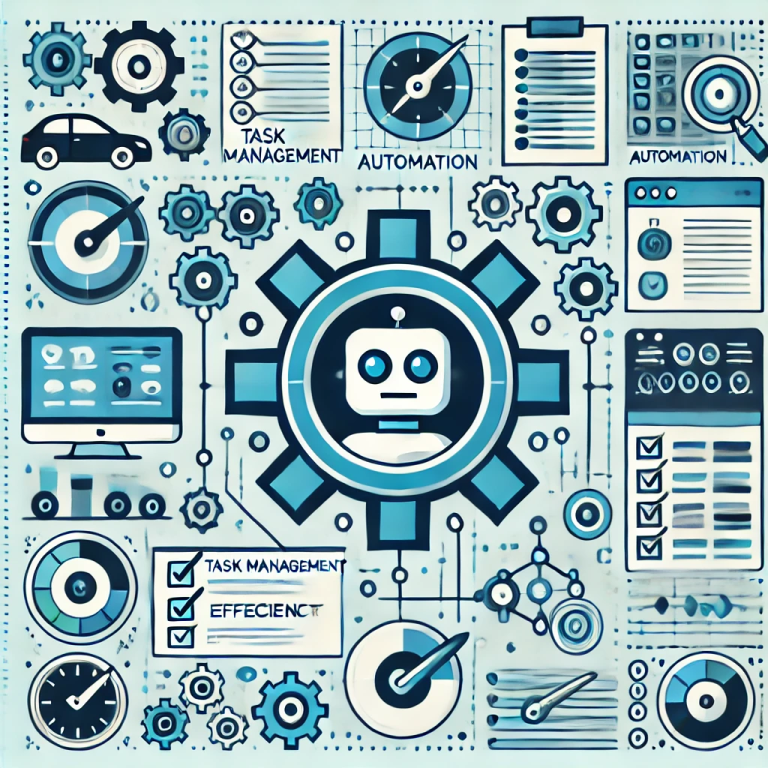Social Media Matrix Multi-Account: Practical Methods for Efficiently Managing Multiple YouTube Accounts!
YouTube: The World’s Largest Video Sharing Platform
YouTube, with its vast user base and diverse content, is not just a video sharing platform but also a global social media hub, where billions of users upload, watch, and share videos daily. Many businesses leverage YouTube for marketing, helping them reach global target customers, spread content, promote their brands, and ultimately achieve business conversions.
However, a single account often struggles to cover the extensive audience across different regions. By operating multiple accounts, businesses can more flexibly target various markets and audiences, allowing for refined content management and interaction strategies. Managing multiple accounts on YouTube helps businesses achieve:
- Diverse Content Marketing: Different accounts can share varied content types, attracting a broader audience.
- Enhanced Brand Influence: Multi-account operations can reach a wider user base, increasing brand awareness.
- Data Analysis and Optimization: Analyzing the performance of different accounts can optimize content strategies and improve marketing effectiveness.
Traditional Methods vs. Fingerprint Browser
Traditional methods for managing multiple YouTube accounts include using different browsers, incognito windows, and virtual machines. However, these methods have several drawbacks:
- Cumbersome Operations: Frequent window switching and browser management lead to inefficiency.
- Association Risks: Using the same device and IP can lead to account linking and increased ban risks.
- High Resource Consumption: Virtual machines require significant system resources, affecting device performance.
Regardless of the method used, there are limitations in terms of account quantity, operational ease, security, and costs. A fingerprint browser allows users to log into multiple YouTube accounts on a single device, generating and managing distinct browser fingerprint information. Each browser instance has unique settings and parameters, such as WebGL, Canvas, screen resolution, plugins, and fonts, which are crucial for user identification on websites.
Benefits of Using a Fingerprint Browser for YouTube:
- Avoid Account Linking and Bans: It provides an independent fingerprint environment and proxy IP, ensuring operations occur in separate environments and safeguarding account security.
- Efficient Management: Supports secure multi-platform account operations, enabling the creation of various browser environments for managing multiple accounts and automating business operations for rapid growth.
- Increased Security: Each account operates independently in a clean browser window, ensuring data isolation and enhanced privacy protection.
- Team Collaboration: Team members can manage multiple accounts without logging in on each computer, allowing for seamless management without interference.
Recommended Fingerprint Browser: CtrlFire
CtrlFire is a detection-resistant browser focused on secure multi-platform account operations, enabling automated business processes and growth while protecting accounts across all platforms, including social media and cross-border e-commerce. It supports TikTok, Instagram, YouTube, X, and Facebook matrix operations, enhancing view counts, multi-account management, and automated interactions.
With CtrlFire, businesses can effortlessly manage multiple YouTube accounts, boosting brand influence and marketing effectiveness. Features like automated data collection, bulk messaging, and comment engagement help companies stand out in a competitive market.
Get Started Today! Click to download the product and gain access to 15 permanently free windows, supporting multi-account operations across all platforms with protection against bans and associations!