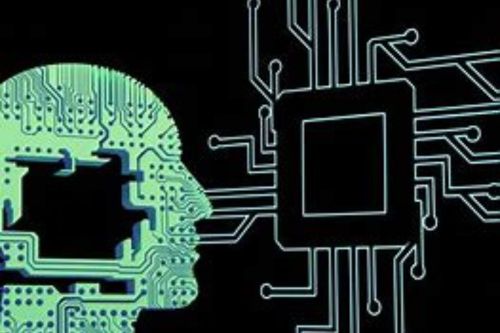Anti-detection Browser vs. Google Browser Profile: Which Should You Choose?
When managing multiple platforms and switching between various accounts, handling numerous login credentials and passwords can often become overwhelming. This article introduces two popular solutions: Google Browser Profiles and anti-detection browsers. Google Browser Profiles provide a user-friendly way to organize browsing activities, while anti-detection browsers are valued for their robust multi-platform, multi-account security management and enhanced privacy protection. These two options have significant differences in terms of functionality and privacy protection, making the choice challenging for users.
What is Google Browser Profile?
Google Browser Profiles allow users to create independent user accounts within the Chrome browser. Each profile is separate, enabling users to manage browsing history, bookmarks, saved passwords, and extensions independently. This feature is especially useful for those managing multiple accounts for different purposes.
Creating a new profile is simple. Access the profile menu in the browser window, go through a few basic settings, including naming the profile, selecting an avatar, and even setting a different color theme to visually differentiate between profiles.
One significant advantage of Google Browser Profiles is their independence, as each profile functions like a separate browser. Users can set different bookmarks for work and personal browsing, save shopping login details separately, and avoid frequent account switching.
Benefits of Managing Multiple Accounts with Google Browser Profiles:
- Systematic Organization: By separating browsing history, bookmarks, passwords, and extensions, Google Browser Profiles help users avoid clutter, improving online work efficiency and ease of navigation.
- Enhanced Security: Account isolation in Google Browser Profiles adds a layer of security; an issue with one account does not affect others. However, it cannot fully protect online privacy, as the browser fingerprint remains the same, making it possible for websites to recognize users via fingerprint tracking.
What is an Anti-Detection Browser?
An anti-detection browser can generate unique browser fingerprints with one click, greatly reducing the likelihood of user activities being tracked or linked. This allows users to stay anonymous online and securely manage multiple accounts across platforms, avoiding account bans due to fingerprint recognition.
For users needing stronger privacy protection and multi-platform account management, anti-detection browsers offer a more ideal choice. Rather than just creating separate profiles, they generate a fully unique browser identity and fingerprint for each profile.
The core of anti-detection browsers lies in their ability to modify and randomize various fingerprint components, such as user-agent strings and WebRTC leaks, effectively concealing the user’s real online identity.
In this way, anti-detection browsers generate a unique fingerprint for each window, making users appear as if they are browsing from different devices and locations, providing unparalleled anonymity and account isolation.
This makes anti-detection browsers an ideal choice for multi-platform, multi-account management, whether for social media management, cross-border e-commerce operations, advertising, SEO optimization, or other diverse applications.
For privacy-conscious users, anti-detection browsers provide a powerful tool to prevent tracking and fingerprint recognition.
Summary: Google Browser Profile vs. Anti-Detection Browser
From the above comparison, Google Browser Profiles are more convenient but have certain limitations in privacy protection. In contrast, anti-detection browsers offer advanced privacy features and automation capabilities, enabling seamless business automation and rapid growth.
Recommended Anti-Detection Browser
CtrlFire Anti-Detection Browser: CtrlFire supports secure management of multiple accounts across platforms, enabling business automation and fast growth. It protects accounts on global social media, cross-border e-commerce, and more, helping avoid link detection and bans. Suitable for social media management, cross-border e-commerce, traffic monetization, affiliate marketing, ticketing, and data collection, it supports 100% simulation of any country worldwide, creating an experience identical to local users.
Click to download the product and experience the powerful multi-platform, multi-account security management features of CtrlFire Anti-Detection Browser!