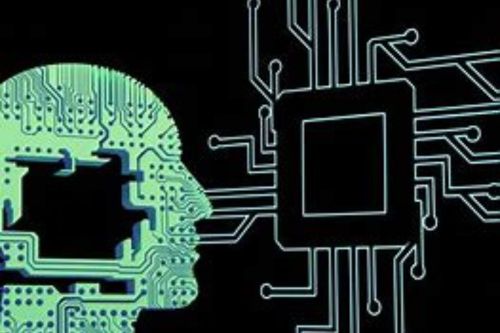Recommended Free and User-Friendly Fingerprint Browser: Permanent Usage Guide!
In social media management and cross-border e-commerce, a multi-account operation strategy is crucial. It helps businesses and individuals expand their influence across multiple platforms, enhance brand awareness, and maintain an advantage in a competitive market. However, managing multiple accounts often leads to issues like account association and banning, which can be problematic for users. The fingerprint browser has emerged as an effective tool to address this challenge by providing an independent browsing environment that mitigates account association risks.
With a variety of fingerprint browsers available on the market, many users find it challenging to choose the right one. Therefore, finding a free and user-friendly fingerprint browser is particularly important.
Recommended Free and User-Friendly Fingerprint Browser: CtrlFire Anti-Detection Browser
CtrlFire is a multi-account anti-detection browser that supports secure web account management across all platforms, making it ideal for social media matrix operations and ad account management. It helps users gain substantial free exposure from popular social media platforms through proactive engagement. CtrlFire not only allows users to configure unique device fingerprint information for each window but also offers the following advantages:
- Fast Customer Acquisition on Social Media Platforms
- Acquire Precise Traffic: By publishing content through numerous accounts and utilizing AI for efficient content creation, users can quickly enhance platform exposure.
- Acquire Peer Traffic: Users can collect followers from peers or active bloggers without creating original content, enabling bulk messaging and advertising in comment sections.
- Acquire Search Traffic: Multi-account coverage of the same topic tags allows users to dominate search results and seize search traffic.
- Secure Multi-Account Operations Across Platforms
- Users can create multiple unique browser environments that simulate real and stable conditions, allowing for centralized management of multiple platform accounts while ensuring account isolation and security.
- Automated Operations
- Supports bulk video uploads, messaging, profile modifications, automatic comment replies, comment area interception, and automatic account nurturing.
- Reduced Operating Costs
- The safe operational cost for one account is as low as $0.40/month, providing an anti-banning and anti-association environment with residential IPs.
- Simulation environment windows start at $0.20-$0.004/month, static residential IPs at $0.30 each, and dynamic residential traffic at $0.80/GB.
- Cross-border cloud computers start at $27.99 each.
- Rich Script/Plugin Market
- Offers a wide range of scripts and plugins that are ready to use, ensuring platform detection safety.
The CtrlFire Anti-Detection Browser not only boasts powerful features but also offers a free permanent version. New users can register to receive 15 permanent free windows, providing a cost advantage for multi-account management. There’s no need to worry about high costs; you can easily experience the robust functionality of the fingerprint browser.
Download the product now to receive 15 permanent free windows, supporting multi-account operations across all platforms with anti-banning and anti-association features!