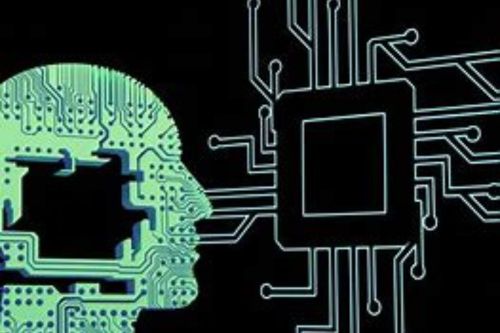Anti-detection Browser: How to Unlock a Twitter Account? Common Causes and Solutions
Twitter, as a global social platform, attracts a large user base but also has a very strict detection system. Many users face issues like their accounts being locked right after registration, restrictions after posting tweets, or accounts constantly getting banned, which disrupts normal marketing activities. This article will detail the common reasons for Twitter account lockouts and provide specific unlocking steps.
If your account is locked right after registration, there are two possible reasons:
1. Twitter suspects the user is a bot:
Follow the account lock instructions provided by Twitter. This usually involves entering a phone number or email to receive a verification code. Once the code is submitted, the account can be unlocked.
2. New account added friends in bulk:
In this case, Twitter may categorize your account as spam. You can request an unlock through the help center or click the frozen account message and submit a request for unfreezing.
While using the account, account locks typically happen for three reasons:
1. Suspicious login activity:
Twitter monitors login behaviors. If it detects abnormal logins, such as frequent device or IP switching in a short time, the account may be temporarily locked.
2. Violating platform rules:
Posting inappropriate content, malicious actions, or involvement in spam activities can lead to account bans.
3. Account reports:
If your account is reported by other users, Twitter may review the account and temporarily lock it for investigation.
Unlocking Steps:
When your account is locked, you’ll receive a message explaining why and how to unlock it. Here’s the general unlocking process:
- Identity verification:
Twitter may require you to verify your identity. This can be done via SMS or email by receiving a verification code. - Password reset:
If the account is locked for security reasons, resetting your password is an effective solution. Ensure you use a strong, unique password not shared with other platforms. - Submit an appeal:
If you believe your account was locked by mistake, you can appeal through Twitter’s process. Providing detailed information and evidence can speed up the unlocking process.
Managing Multiple Accounts:
When expanding into global markets via Twitter, managing the devices used to log in is crucial. Twitter’s sophisticated monitoring system can detect and analyze login environments. Therefore, when managing multiple accounts, it’s essential to maintain stable login environments and avoid frequent switches.
An anti-detection browser can assign each browser instance a unique fingerprint, including time zone, cookies, user agent, fonts, screen resolution, and more, ensuring each account appears to be logging in from different devices. This approach reduces the risk of bans and simplifies operations.
CtrlFire Anti-Detection Browser is a secure, efficient solution focused on safe multi-account operations across platforms. It enables business automation and rapid growth, protecting your social media and e-commerce accounts from association detection and bans.
By implementing these strategies and tools, businesses and individuals can manage their Twitter accounts more effectively, minimize unnecessary bans, and achieve greater success in the global market.