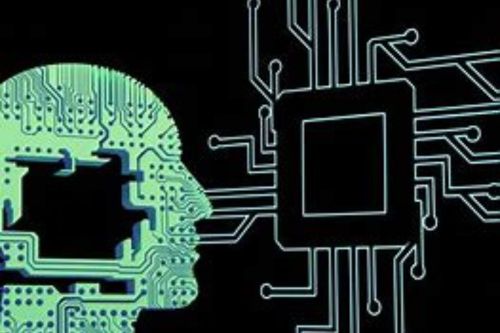A Comprehensive Review of Browser Fingerprint Spoofing Techniques and Enhancement Methods!
In the digital age, browser fingerprinting is crucial for online privacy and account security. Understanding browser fingerprints and their role in cybersecurity helps protect personal privacy and business safety.
What is a Browser Fingerprint?
Browser fingerprinting identifies users by collecting unique features such as the operating system, User Agent, canvas data, language settings, window size, resolution, and device information. This creates a unique identifier for each user, similar to a human fingerprint.
Websites use browser fingerprints to distinguish between users, making it a powerful tracking tool. While this technology can provide customized services and enhance account security, it also poses privacy challenges, as users cannot easily delete or change their browser fingerprints. Thus, spoofing browser fingerprints is essential for online privacy protection.
Methods to Spoof Browser Fingerprints:
- Modify Browser User Agent (UA): Altering the UA string allows users to disguise their browser type and version.
- Block WebRTC: WebRTC can expose real IP addresses. Using browser plugins can effectively block WebRTC to prevent IP leaks.
- Adjust Screen Resolution: Since screen resolution is a key fingerprint component, changing the resolution or using virtual resolution tools can obscure fingerprint characteristics.
While these methods are helpful, they may not be sufficient. Using a dedicated fingerprint browser allows users to set independent fingerprint information for each account, ensuring that even if logged in from the same computer, accounts remain unlinked, reducing the chances of identification by third-party platforms.
Recommended Fingerprint Browser: CtrlFire
CtrlFire is designed for social media matrix management and secure ad account operations, providing an interface that aggregates multiple isolated web windows, preventing account association and reducing the risk of bulk account bans. It also features a dedicated TikTok environment that circumvents official restrictions, enabling users to post videos from a computer without needing a mobile device, offering cost-effective and enhanced functionality.
Get Started: Download CtrlFire now for 15 free permanent windows, supporting multi-account web operations with anti-ban and anti-association features.
By employing these techniques and tools, users can effectively enhance their browser fingerprint spoofing, ensuring security and privacy in cross-border business operations. Whether for individuals or enterprises, this approach enables safer and more efficient operations in the global market.