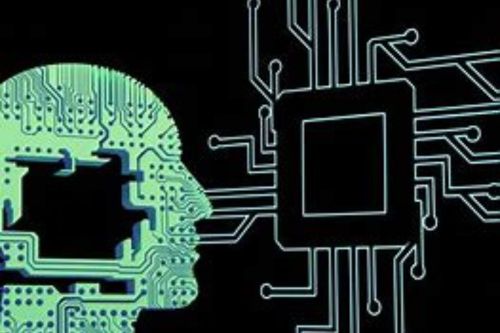Account Anti-Blocking with CtrlFire: Protect Your Online Accounts

Introduction
Online account blocking is a common issue for users managing multiple accounts across various platforms. CtrlFire provides robust account anti-blocking features to protect your accounts from bans and restrictions.
Benefits of Account Anti-Blocking
- Enhanced Security: Protect your accounts from being flagged or banned.
- Increased Longevity: Ensure the long-term viability of your accounts.
- Efficient Management: Manage multiple accounts without the risk of blockages.
Key Features of CtrlFire’s Account Anti-Blocking
Browser Fingerprinting
CtrlFire uses advanced browser fingerprinting techniques to create unique and dynamic fingerprints for each account, reducing the risk of detection and blocking.
- Stealth Mode: Operate in stealth mode to avoid detection.
- Fingerprint Rotation: Regularly rotate browser fingerprints to mimic real user behavior.
Learn more about this feature in our Browser Fingerprinting guide.
Proxy Integration
Integrate high-quality IP proxies with CtrlFire to mask your real IP address and distribute account activities across multiple IP addresses.
- Proxy Rotation: Rotate proxies automatically to avoid IP bans.
- Residential Proxies: Use residential proxies for better anonymity and lower detection rates.
Explore more in our IP Proxy Rotation Strategies guide.
Script Automation
Automate tasks while avoiding detection using CtrlFire’s script automation features. This includes filling out forms, scraping data, and managing multiple accounts.
- Automated Tasks: Automate repetitive tasks to save time and effort.
- Custom Scripts: Create custom scripts tailored to your specific needs.
Learn more in our Script Automation article.
Best Practices for Preventing Account Blocking
Use Unique Browser Fingerprints
Ensure that each account operates with a unique browser fingerprint to avoid detection by online platforms.
- Dynamic Fingerprints: Change fingerprints dynamically based on user activity.
- Scheduled Updates: Set a schedule for updating browser fingerprints.
Implement Proxy Rotation
Use proxy rotation strategies to distribute account activities across multiple IP addresses, reducing the risk of IP bans.
- High-Quality Proxies: Choose high-quality proxies to reduce the risk of detection.
- Rotation Settings: Configure rotation settings to change proxies at regular intervals.
Monitor Account Activity
Regularly monitor the activity of each account to identify any unusual behavior that could lead to blocking.
- Activity Logs: Maintain logs of account activities for analysis.
- Alerts: Set up alerts for suspicious activities.
Use Cases for CtrlFire Account Anti-Blocking
Social Media Management
Manage multiple social media accounts efficiently by using anti-blocking features to keep each account safe.
- Account Isolation: Prevent cross-account issues by isolating sessions.
- Engagement Monitoring: Track and respond to user engagement in real-time.
E-commerce Operations
Enhance your e-commerce operations by protecting your accounts from detection and fraud.
- Transaction Security: Secure your transactions with unique IP proxies.
- Account Protection: Protect your accounts from hacking and unauthorized access.
Online Marketing
Conduct online marketing campaigns without the risk of account bans by using advanced anti-blocking techniques.
- Campaign Management: Manage multiple marketing campaigns efficiently.
- Ad Compliance: Ensure compliance with platform guidelines to avoid bans.
About CtrlFire
CtrlFire is a leading tool for multi-account management and browser automation, designed to enhance efficiency and security for online operations. With features like intelligent fingerprint simulation and extensive plugin support, CtrlFire is the ideal choice for professionals in cross-border e-commerce, advertising marketing, and social media management.
Conclusion
CtrlFire’s account anti-blocking features provide essential tools for protecting your online accounts from bans and restrictions. By using advanced browser fingerprinting, proxy integration, and script automation, you can ensure the security and longevity of your accounts.
For more information on CtrlFire and its account anti-blocking capabilities, visit CtrlFire.
Recent Posts
- Malaysia’s Social Media Obsession: Who’s Winning the Digital Throne?
- China’s Festive Momentum: Tapping into Cultural Trends
- The Incognito Illusion: What Incognito Mode Won’t Protect You From
- Marketing in the Age of Restrictions: Reinventing Alcohol Ads
- Social Media Unfiltered: A Controversy of Content Moderation vs. Free Speech.