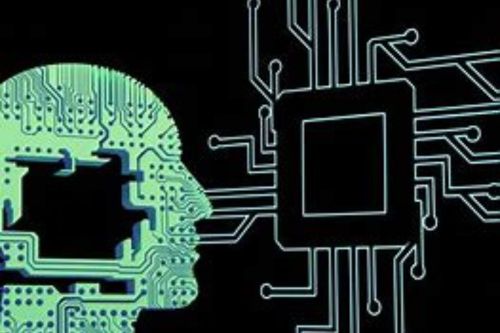Fingerprint Browser User Guide: How to Efficiently Manage Multiple Accounts Across Different Platforms in Bulk?
In the globalized market environment, social media marketing has become a key strategy for businesses to seize global market share and expand their influence. Platforms like Facebook, Twitter, Google, TikTok, and Instagram have gathered a large user base, leading more and more companies to establish accounts on these platforms to build a social media marketing matrix. However, managing multiple accounts across different platforms presents both an opportunity and a challenge. This article will introduce how to efficiently manage multiple accounts on different platforms while ensuring account security and independence.
In the process of social media marketing promotion, different platforms attract different user groups. Multi-platform operation can help businesses reach a broader audience and maximize coverage of potential customers. Relying on a single platform can increase risks due to policy changes, whereas multi-platform operation can effectively mitigate this risk. Target customers can find the company’s account presence on any platform, enhancing trust. Additionally, through interaction and replies on social media platforms, companies can establish closer connections with consumers, promptly address their questions and feedback, and improve consumer satisfaction and loyalty.
By directing traffic among different platforms, a dedicated social media content matrix can be formed, requiring the coordination of multiple accounts. However, operating multiple accounts often runs the risk of being monitored by websites, leading to operational risks. Therefore, there is a need for an efficient and convenient solution to manage multiple accounts effectively.
Fingerprint Browser: A Solution for Efficient Management of Social Media Account Matrix
- Choose the Right Fingerprint BrowserSelecting a powerful fingerprint browser is the first step in efficiently managing multiple accounts. A fingerprint browser is an advanced browser technology that enhances user privacy and security by simulating and modifying the browser fingerprint. The browser fingerprint is a data set that includes various information about the user’s device, such as screen resolution, operating system, installed plugins, fonts, and language settings. Websites can use this information to identify and track users, even if they are not logged in or do not provide personal information directly.
- Set Up Account ConfigurationUsing a fingerprint browser allows the creation of independent browsing environments for each social media account. Each environment can have its own cookies, local storage, and cache information, completely isolated from one another, avoiding the risk of account association.
- Automate OperationsUtilize scripts and plugins to automate operations such as logging in, posting content, or tracking interaction data. This significantly increases the efficiency of managing multiple accounts.
- Regular Updates and MaintenanceTo maintain account activity and security, it is necessary to regularly update account information and check account safety.
Social Media Matrix Operation Security Tips
- Avoid Using the Same Login Credentials: Even when using a fingerprint browser, ensure that each account has independent usernames and passwords.
- Regularly Change IP Addresses: Although CtrlFire provides highly anonymous IPs, regularly changing IP addresses can further enhance account security.
- Monitor Account Behavior: Pay attention to any abnormal logins or messages to ensure accounts are not being abused.
Using a fingerprint browser allows for effective management of multiple social media accounts across platforms, enhancing work efficiency while ensuring account security. In today’s increasingly competitive global market, properly utilizing these high-tech tools will bring immeasurable market advantages to businesses and individuals.
Recommended Fingerprint Browser: CtrlFire
CtrlFire is a fingerprint browser specifically designed for the secure operation of multi-platform accounts. It not only facilitates automated business operations and rapid growth but also protects users’ accounts on global social media, cross-border e-commerce, and other platforms, preventing association detection and bans.
Click to download the product now and experience the powerful features and convenient operations of the CtrlFire anti-association browser.