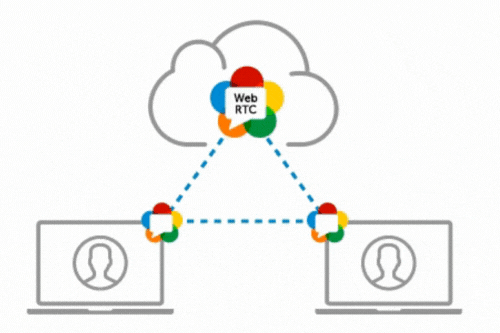Fingerprint Browser Usage Guide: Account Banned Upon Registration on Instagram? Common Reasons for Account Bans and Prevention Tips.
As one of the most influential social media platforms globally, Instagram attracts countless businesses for marketing and promotion. However, newly registered Instagram accounts often face the issue of being banned immediately upon registration, especially when trying to manage multiple accounts. This article will detail the common reasons for Instagram account bans and provide effective prevention tips to help you manage multiple accounts safely.
Common Reasons for Instagram Account Bans
- Multiple IP/Device Login Issues: Frequently switching between different IP addresses and devices for the same account within a short time can lead the system to suspect that the account has been stolen or abused.
- Excessive Actions in a Short Period: Performing a large number of actions such as following, liking, or commenting within a short time may be perceived by the system as automated behavior, potentially triggering a ban.
- Abnormal Device Fingerprint: Each device leaves a unique browser fingerprint when online, including operating system, browser type, plugin information, etc. If these details change frequently or do not match normal user patterns, it may be flagged as risky behavior.
- Abnormal User Actions: Actions such as posting prohibited content, frequently modifying account information, and abnormal interaction patterns can trigger account bans.
Successfully managing multiple Instagram accounts is the goal of many businesses, but this challenge involves not only content creation and interaction strategies but also how to manage these accounts without triggering the platform’s risk control measures. Here are some strategies to consider:
- Use a Fingerprint Browser to Manage Multiple Accounts: A fingerprint browser can create independent browser environments and proxy IPs for each account, effectively avoiding IP and device fingerprint risks during multi-account operations.
- Schedule Operations Reasonably: Set reasonable intervals between actions and daily operation limits, mimicking normal user behavior to avoid excessive identical actions in a short period.
- Maintain Device Fingerprint Stability: Use a fingerprint browser to ensure each account’s device fingerprint remains stable, preventing risks caused by frequent changes.
- Avoid Abnormal Behavior: Refrain from posting prohibited content, avoid frequent account information modifications, and maintain a normal user interaction pattern.
Recommended Fingerprint Browser: CtrlFire Anti-Detection Browser
The CtrlFire anti-detection browser is a tool specifically designed for secure operations of multi-platform accounts. It supports automated operations for businesses, account/store anti-banning and association prevention, and team collaboration, making it ideal for cross-border e-commerce and social media marketers managing multiple accounts on Instagram.
Using CtrlFire, you can:
- Create independent browsing environments and proxy IPs for each Instagram account, ensuring each account has its own storage space, cache, and cookies. Even when managing multiple accounts, there is no risk of data crossover contamination.
- Automate routine actions such as posting content, following users, liking, and commenting, while ensuring the actions remain natural and secure.
- Access more value-added services and tools through the application marketplace, further enhancing account management efficiency and effectiveness.
In summary, successfully operating Instagram accounts requires strategic content creation and interaction, along with a strong focus on account security management. By using a fingerprint browser like CtrlFire, you can effectively avoid account banning risks, improve operational efficiency, and ensure the stable development of each account.
Click to download the product now and experience the powerful features and convenient operations of the CtrlFire anti-association browser.