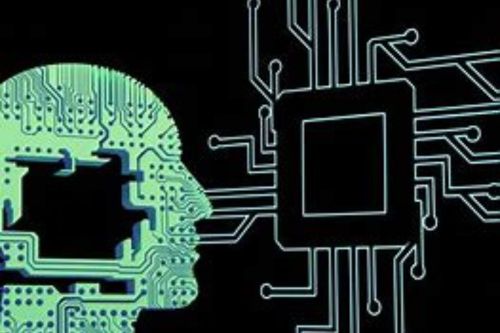Anti-detection Browser: Bulk Registration of Social Media Accounts, How to Avoid Risk Control?
In today’s social media era, managing multiple accounts has become an important part of enterprise marketing strategies. Whether for increasing brand exposure, precision marketing, or customer service, multi-account management offers significant advantages. However, operating multiple social media accounts requires registering multiple accounts, and many users encounter challenges during this process. With increasingly strict verification for account registration on major social media platforms, a misstep can trigger risk control systems, leading to accounts being banned immediately upon registration. This article will explore the advantages of multi-account operation, the reasons behind risk control during account registration, and effective strategies to avoid these issues for smooth account registration and management.
Multi-account operation on social media can help businesses establish brand images in different markets and target groups. By publishing customized content tailored to different user groups, businesses can more accurately reach potential customers, thus improving conversion rates and user engagement. Additionally, having multiple accounts allows for risk diversification; if one account encounters issues, the overall operation will not be affected.
As social media platforms become increasingly strict about protecting personal accounts, registering multiple accounts has become fraught with challenges. Platforms analyze various data, such as users’ IP addresses, browser fingerprints, and device information, to assess whether an account poses a risk. If the system detects that multiple accounts are originating from the same device or network, it may immediately trigger risk control measures, leading to an account being banned right after registration.
Successfully managing multiple accounts on social media is a goal for many businesses looking to expand into global markets. However, this challenge lies not only in content creation and interaction strategies but also in how to register and manage these accounts efficiently without triggering security alerts. This is where a fingerprint browser comes into play.
The core function of a fingerprint browser in bulk social media account registration is to create a unique environment for each window. This makes each account registration appear as though it originates from different devices, operating systems, and network environments, thereby avoiding the platform’s detection of the same IP, device, or fingerprint, and effectively reducing the risk of immediate bans upon registration.
The CtrlFire Anti-Detection Browser is a technical tool specifically designed for browser fingerprint recognition. It simulates the browser environments of different devices to conceal the user’s true identity, protecting all platform accounts across global social media and cross-border e-commerce, avoiding associated detection ⚠ and bans.
The Role of CtrlFire Anti-Detection Browser in Bulk Registration
- Account Isolation: Creates an independent browser fingerprint environment for each account and configures separate proxy IPs, ensuring that there is no association between accounts, effectively circumventing the platform’s risk control mechanisms.
- Batch Management: Supports a single interface that aggregates multiple windows, allowing social media operators to quickly switch, locate, query, and manage multiple accounts, enhancing work efficiency.
- Automated Operations: Uses robotic scripts to handle repetitive and tedious tasks, such as automating account management, logging in, and publishing content.
- Rich Application Market: Not only supports self-registration of accounts but also provides a reliable account market with a vast selection of accounts, ensuring a stable usage environment + IP together.
The CtrlFire Anti-Detection Browser provides an effective solution for bulk registration of social media accounts, allowing each account to operate in an independent and secure environment, significantly improving management efficiency and security.
Click to download the product now and experience the powerful multi-platform, multi-account security management features of the CtrlFire Anti-Detection Browser!