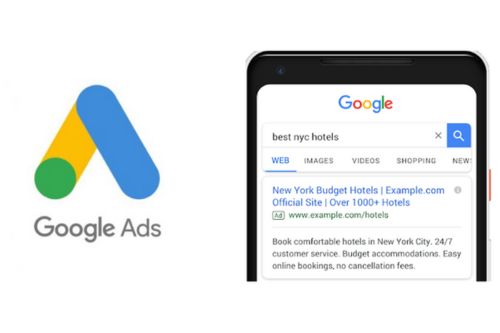Essential Knowledge for Ad Network Marketing: Use Anti-Detection Browsers to Improve Efficiency and Avoid Detection!
Ad Network Marketing: Essential Knowledge for Using Anti-Detection Browsers to Enhance Efficiency and Avoid Detection!
Ad network marketing is an efficient and cost-effective strategy that helps brands and advertisers promote products and services through a wide network. However, with technological advancements and increased regulation, ad network marketing faces growing challenges, particularly in managing multiple accounts efficiently without violating platform rules.
Ad network marketing typically involves managing multiple platforms and accounts to promote different ad campaigns. The effectiveness of this strategy largely depends on the ability to operate seamlessly across multiple platforms without alerting or being banned by the platforms.
Traditional browsers provide only basic functionalities and often expose user identity information through cookies, browser fingerprints, and IP addresses, increasing the risk of detection. Anti-detection browsers are effective tools for ad network marketing, specifically designed to address this issue. By generating unique browser environments and configurations, each account possesses its own independent browser fingerprint, significantly reducing the risk of account association. This not only helps marketers maintain stable operation of multiple accounts but also effectively avoids bans due to account linking.
Strategies for Enhancing Ad Network Marketing Efficiency and Avoiding Detection Using Anti-Detection Browsers:
- Use Dedicated Anti-Detection Browsers: Choose a professional anti-detection browser that creates isolated browsing environments, each functioning like an independent browser instance with separate cookies, caches, and browsing histories, allowing for the management of multiple accounts without leaving traceable footprints. There’s no need to worry about one platform detecting activity from another.
- Configure Independent Browser Environments: Many affiliate programs limit the number of accounts a single user can hold. Anti-association browsers help users circumvent these restrictions by creating different profiles with unique identities.
- Independent Proxy IP Configuration: Configure different proxy IP addresses for each ad account to ensure environmental isolation and simulate normal login behaviors from various geographic locations. Always clear previous browsing data before logging in to prevent tracking and linking.
- Regularly Update Browser Settings: As monitoring technologies evolve, regularly adjust browser settings to adapt to new detection algorithms and maintain anonymity.
- Manage Ad Placement Timing and Frequency Wisely: Avoid sending a large volume of requests from the same browser or IP address within a short timeframe to reduce the risk of being flagged as spam.
- Enhance Security and Privacy: Ad network marketing may involve sensitive data such as customer information and tracking links. By isolating browsing data and cookies within each profile, an additional layer of security is provided. This minimizes the risk of one account being compromised affecting others, while also protecting users’ personal information.
Recommended Anti-Detection Browser: CtrlFire Among the numerous options available, the CtrlFire anti-detection browser not only supports secure operations of multiple platform accounts but also enables automated business operations and rapid growth. Whether for global social media management, cross-border e-commerce, or other multi-account management needs, CtrlFire offers optimized solutions to avoid association detection and account bans.
Click to download the product now and experience the powerful multi-platform, multi-account secure management features of CtrlFire’s anti-association browser!